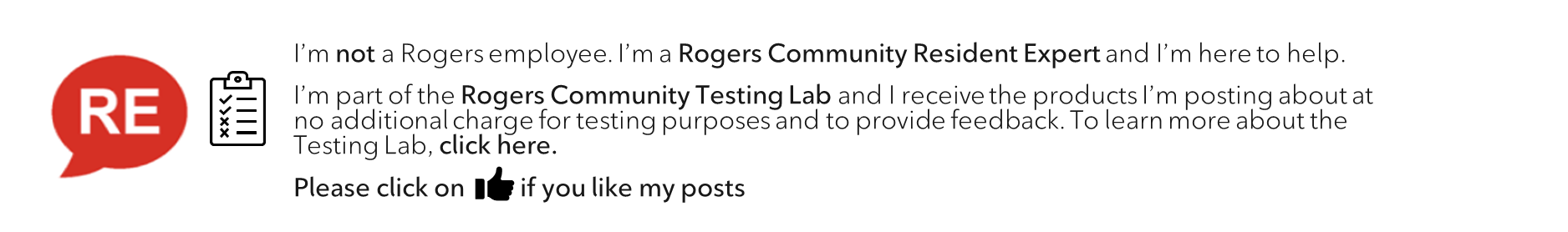- Rogers Community Forums
- Forums
- Internet, Ignite TV & Home Phone
- Internet
- EMAILS GOING TO SPAM NOTIFICATION
- Subscribe to RSS Feed
- Mark Topic as New
- Mark Topic as Read
- Float this Topic for Current User
- Subscribe
- Mute
- Printer Friendly Page
EMAILS GOING TO SPAM NOTIFICATION
- Mark as New
- Subscribe
- Mute
- Subscribe to RSS Feed
- Permalink
- Report Content
2 weeks ago
- last edited
2 weeks ago
by
![]() RogersMoin
RogersMoin
Re: EMAILS GOING TO SPAM NOTIFICATION
- Mark as New
- Subscribe
- Mute
- Subscribe to RSS Feed
- Permalink
- Report Content
2 weeks ago - last edited 2 weeks ago
I don't believe so. The main reason for a spam folder is to avoid e-mails, not to get more of them. 😉
I assume you're using Webmail on the Internet and not an e-mail client like the appropriate Outlook on a computer or say Mail app on a iPad or iPhone? If properly configured (using IMAP), the spam will end up in your device' Junk folder with a bold number beside it indicating incoming emails that you can quickly check.
Since I'm also using POP for some of my e-mails, I check Webmail at least once a week for those emails, but I'm migrating more and more to IMAP (which reflects the folders online). I use MS365 (which contains Outlook), on my Mac Mini computer and Mail on my iPad. There are similar email clients (Thunderbird) and apps (Gmail) for PCs and Android devices.
I get spam on some of my Rogers e-mails, but I never get spam (or real e-mail that ends up in spam) on my Gmail address.
Re: EMAILS GOING TO SPAM NOTIFICATION
- Mark as New
- Subscribe
- Mute
- Subscribe to RSS Feed
- Permalink
- Report Content
2 weeks ago
I was using Oulook (great program) for my email but I was having problem with email not sending and sitting in my Outbox so I contacted Rogers. They said they don't support Outlook anymore and the I would have to switch to the Yahoo mail. Yahoo mail is such a basic program. I guess Rogers feels excited that one can change the background colour but they have not thought about putting an "UNDO BUTTON" in their email program. In the Outlook program there would be a number beside the Spam folder box so I could see right away if there were any emails in there but Yahoo email has nothing. It's so basic. Any thoughts???? I miss my Outlook!!!
Re: EMAILS GOING TO SPAM NOTIFICATION
- Mark as New
- Subscribe
- Mute
- Subscribe to RSS Feed
- Permalink
- Report Content
2 weeks ago
@rbuxbaum : The latest subscription version of Outlook will work. You need to get MS365, which contains Outlook and pay $79/year for it. The free web version will also work, but you'll have to put up with ads and I'm not aware what features it has. Here's my summary on the topic:
Re: EMAILS GOING TO SPAM NOTIFICATION
- Mark as New
- Subscribe
- Mute
- Subscribe to RSS Feed
- Permalink
- Report Content
2 weeks ago
I even purchased MS365 and pay the annual fee so I could use Outlook. I have my Rogers email set up on that Outlook as well as the Yahoo Mail. I use the Outlook for searching, for my calendar and for my contacts however when I send an email through Outlook it sits in the Outbox and sits and sits. So I gave up. Everything from Yahoo syncs with Outlook so I do searches through Outlook but I can't seem to send.
Re: EMAILS GOING TO SPAM NOTIFICATION
- Mark as New
- Subscribe
- Mute
- Subscribe to RSS Feed
- Permalink
- Report Content
2 weeks ago
Re: EMAILS GOING TO SPAM NOTIFICATION
- Mark as New
- Subscribe
- Mute
- Subscribe to RSS Feed
- Permalink
- Report Content
2 weeks ago
When I tried to set it up originally it asked for an App Password and that is what Rogers no longer supports.
Re: EMAILS GOING TO SPAM NOTIFICATION
- Mark as New
- Subscribe
- Mute
- Subscribe to RSS Feed
- Permalink
- Report Content
2 weeks ago
The app PW is not required on the latest version of MS365 Outlook subscription version, assuming you're running in "new" and not "legacy/old" mode.
Re: EMAILS GOING TO SPAM NOTIFICATION
- Mark as New
- Subscribe
- Mute
- Subscribe to RSS Feed
- Permalink
- Report Content
2 weeks ago