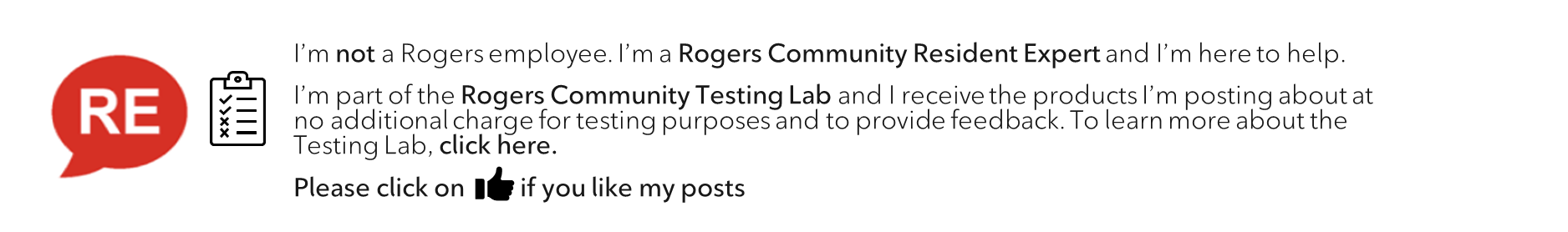- Rogers Community Forums
- Forums
- Internet, Ignite TV & Home Phone
- Internet
- Re: Rogers Ignite and Smart Device . !
- Subscribe to RSS Feed
- Mark Topic as New
- Mark Topic as Read
- Float this Topic for Current User
- Subscribe
- Mute
- Printer Friendly Page
Rogers Ignite and Smart Device . !
- Mark as New
- Subscribe
- Mute
- Subscribe to RSS Feed
- Permalink
- Report Content
02-12-2024 02:12 PM
If you have recently switched over or updated to the Ignite service, you will likely encounter difficulties reconnecting any pre-existing smart devices you have installed. Here are some tips and suggestions based on my personal experience over the past week during this painful transition.
CONNECTING DEVICES:
There are three options when trying to connect your devices to your new Ignite gateway:
1. VIA the Home App on your IOS or Android phone.
2. VIA the recommended device manufacturer App which you can subsequently link to your Home App. or
3. Using the Ignite Homeconnect App which you will require to manage your gateway.
If you choose option three above, check out this compatibility list of supported devices before proceeding:
https://www.rogers.com/support/home-security/works-with-devices
BAND STEARING:
As a former I.T. support analyst, any time technology automatically tries to make decisions for you, DISABLE IT! Which is exactly what you will need to do on your Ignite gateway and separate the 2.4 and 5 GHZ bands in order to reconnect many of your smart devices.
In theory once you have separated the two bands if you give the 2.4G band the same name and password as your previous gateway, your devices should reconnect and then there is reality. In some cases this will work but may require you to re-add the device but in most cases you will have to perform a factory reset and new installation in which you will lose any previous configuration settings.
Also, in theory, once you've connected all your devices, you can reenable band stearing on your gateway and all your devices should remain connected. However you may also lose the ability to change or modify the settings on your devices now that your on the 5G connection, but I haven't tested it. so before you try this option, be sure to have everything configured as you want it, for going back could prove challenging.
If it ain't broke, don't try to fix it!
MY EXPERIENCE:
As with many of you I have increasingly introduced smart devices into my home to automate many day to day activities and here was my experience during the Ignite switch over.
google Nest Audio speakers simply required being readded via the Home App and were able to connect to the 5G WIFI connection without issue.
Google Nest 2ND Gen door bell wired, required a factory reset at which point it was able to reconnect to the 2.4G WIFI connection via the Home App. Here is how to reset your device:
https://support.google.com/googlenest/answer/9252162?hl=en#zippy=%2Cnest-doorbell-nd-gen-wired
The Gosund mini smart plugs simply wouldn't connect even after a reset although they were working fine prior to the switch over to Ignite, so I retired them and switched over to the TP-LINK kasa devices which were able to connect and are working fine. These plugs are also on the compatibility list.
I initially connected the plugs via the Kasa App and then subsequently linked them into the Home App to provide voice assistant control.
Tip, when trying to connect a 2.4G smart device to your gateway, its likely best to do so when you are in close proximity to the device but at the outer range of the 5G signal forcing the 2.4G signal to be used. Also be sure to have your device connected to the 2.4G connection as well.
You can find them on Amazon here:
Hopefully my experiences over this past week, won't be yours and the transition will go smoothly, and . will truly freeze over but I hope I've been able to offer you some tips.
Re: Rogers Ignite and Smart Device . !
- Mark as New
- Subscribe
- Mute
- Subscribe to RSS Feed
- Permalink
- Report Content
02-14-2024 02:09 PM
Hello, @nexxstep.
We appreciate you being our Community member. Thank you for sharing your experience and providing helpful tips for reconnecting smart devices to the Ignite service.
It's great to see such detailed insight and recommendations based on your experience to help others overcome potential challenges while migrating to the Ignite platform.
We look forward to seeing your continuous participation in the Community.
Cheers,
RogersMoin

Re: Rogers Ignite and Smart Device . !
- Mark as New
- Subscribe
- Mute
- Subscribe to RSS Feed
- Permalink
- Report Content
02-15-2024 08:02 AM
I find its really dependent on the end smart device. Probably more than likely the older ones.
Most of the smart home devices, tend to only work on the 2.4 as was mentioned.
Though I wonder if they had made strives in the band steering, etc to help correct and make it easier for these.
My household I do not have it off. Shows up as the one network.
I have 6 smart plugs, 3 smoke detectors, 5 smart light switches, Blink doorbell, govee lights, a few small other things like a smart scale, etc.
ONLY two of them tend to ever have issues, are my two original smart switches, both original WEMO. They will connect, but sometimes take a few restarts of the device. No other settings change. Everything else seems to connect just fine.
So results may be mixed.
Definitely if having issues, follow the above suggestions!
Re: Rogers Ignite and Smart Device . !
- Mark as New
- Subscribe
- Mute
- Subscribe to RSS Feed
- Permalink
- Report Content
04-13-2024 11:56 AM
I took the same lock to my neighbors house and it connected right away. Clearly something is wrong with my rogers network. Im considering changing to the same ISP my neighbor has.
Is there anything you can think i might be missing?
Re: Rogers Ignite and Smart Device . !
- Mark as New
- Subscribe
- Mute
- Subscribe to RSS Feed
- Permalink
- Report Content
04-13-2024 12:10 PM