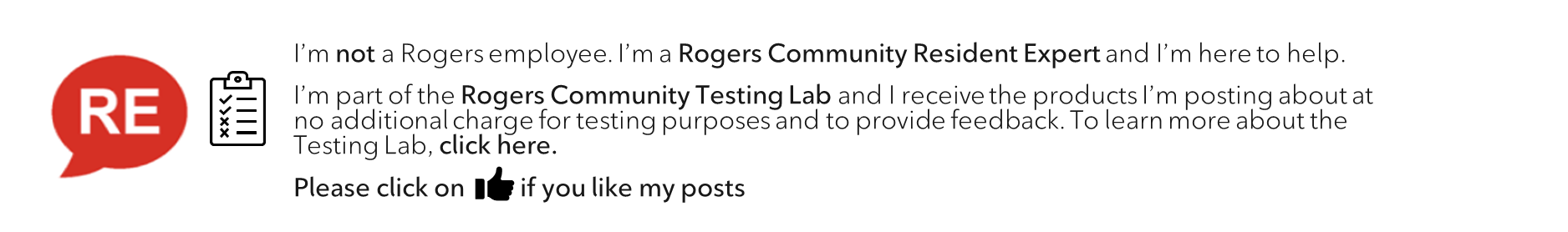- Rogers Community Forums
- Forums
- Internet, Ignite TV & Home Phone
- Internet
- Re: Rogers removed MoCA function
- Subscribe to RSS Feed
- Mark Topic as New
- Mark Topic as Read
- Float this Topic for Current User
- Subscribe
- Mute
- Printer Friendly Page
Rogers removed MoCA function
- Mark as New
- Subscribe
- Mute
- Subscribe to RSS Feed
- Permalink
- Report Content
04-11-2024
11:01 AM
- last edited on
04-11-2024
11:03 AM
by
![]() RogersMoin
RogersMoin
Just found out today that Rogers is no longer supporting MoCa . How are customers hard wiring devices now? Does Bell still support?
*Added Labels*
- Labels:
-
Connected Devices
Re: Rogers removed MoCA function
- Mark as New
- Subscribe
- Mute
- Subscribe to RSS Feed
- Permalink
- Report Content
04-11-2024 01:19 PM - edited 04-11-2024 01:37 PM
@s24s do you have an XB6, 7, or 8 modem and if so, is the MoCA user interface page missing from Gateway > Connection > MoCA ??
If thats the case, customers who use MoCA might have to buy another MoCA adapter to park near the modem and a two port MoCA 2.0 qualified splitter. I suspect that the final cable / equipment configuration would look like this:
--> Inbound Cable --> MoCA splitter --> cable --> MoCA splitter --> Modem ------------> ethernet cable to adapter
(Multi Port) (2 port) --> MoCA adapter <-- ethernet cable from modem
(basement ??) --> cable --> Upstairs MoCA Adapter
--> cable --> Upstairs MoCA Adapter
So, the addition of a 2 port MoCA connecting to the modem brings up a potential signal level issue as the splitter will drop the signal level to the modem by 3.5 dB. It all depends on your current signal levels.
Just to point out, you don't need to use the modem as one of the MoCA adapters. Using another adapter should work, depending on whether or not there are any signal level issues. Of course, that also means that the customer has to spend some amount of money to buy another adapter.
The loss of the user interface from the modem's UI could signal a potential increase in the cable frequency, from 1002 Mhz up to 1218 Mhz. Will Rogers ever get there? That's a good question. That is the first of the planned DOCSIS frequency expansions. If that actually happens, that would result in a frequency overlap between the modem's upper DOCSIS frequency, which would range up to 1218 Mhz and the lower MoCA frequency which ranges from 1125 Mhz up to 1675 Mhz. That's an issue which the industry recognizes. When we'll see MoCA adapters which start above 1800 Mhz to stay out of the way of the next MoCA frequency expansion is a good question. That also brings up issues with signal loss for those homeowners who have RG-59 cabling instead of RG-6 cabling as the RG-59 cabling has higher losses in the upper frequency ranges.
Fwiw, depending on your current MoCA adapters you could end up with better performance from your MoCA network by switching to a MoCA adapter at the modem's location, instead of using the modem as a MoCA adapter.
Here are the current MoCA frequency bands:
Sub-band D-Low (DL): 1125 to 1225 MHz edge to edge (100 MHz wide)
Sub-band D-High (DH): 1350 to 1675 MHz edge to edge (325 MHz wide)
Guard-band between sub-bands: 1225 to 1350 MHz (125 MHz wide)
The first DOSCIS expansion will see the frequency range change from 5 to 1002 Mhz to 5 to 1218 Mhz.
The second DOCSIS expansion will see the frequency range change from 5 to 1218 Mhz to 5 to 1800 Mhz.
Will the second expansion ever occur?? Yet another good question.
Re: Rogers removed MoCA function
- Mark as New
- Subscribe
- Mute
- Subscribe to RSS Feed
- Permalink
- Report Content
04-11-2024 01:56 PM
Thank you, Datalink!
I've got the XB8. Forced to go from Legacy to Ignite last month ( Critical devices are now in dead zones.). Woke up today and two MoCa connected devices were not working.
The MoCa interface is still there. I can click on "Enable" and it goes green, when I go to save it just brings me back to that interface, still green, but not physically enabled. The "red X" MoCa remains on the top page menu. Called Roger Tech support they said they don't support MoCa and it was recently disabled as a Rogers Option.
I'm not tech savvy (and surprised I was able to figure any of this out at all). So, I will look into your guidance. I do remember learning I did not have to have to buy a third MoCa adapter if the modem had one built in. Thanks again! I see you are an invaluable resource on this forum! I'll update at some point.
Re: Rogers removed MoCA function
- Mark as New
- Subscribe
- Mute
- Subscribe to RSS Feed
- Permalink
- Report Content
04-11-2024 02:05 PM - edited 04-11-2024 02:27 PM
@s24s do you have fibre to the home? In which case the Nokia Optical Network Terminal connects to the modem via ethernet to the modem's port 4? That port is a dual purpose port, firewalled port for connecting to the Nokia ONT, or, LAN port when the modem is connected via cable.
If you have fibre to the home, then all you need is another MoCA adapter. You wouldn't need a 2 port splitter. With Fibre to the Home, that also means that your entire house cable system can be used to run an inhouse ethernet over MoCA network. Just have to ensure that any inbound RG-6 cable is disconnected from the MoCA network.
With two other MoCA adapers in the system, you would need a three port MoCA 2.0 splitter which would connect all three MoCA adapters thru the house cabling. The cabling would all be connected to the internal splitter ports. The splitter input port should be covered with a 75 ohm terminator to prevent any signal reflection from the disused input port.
Edit 1: Do you have a home phone by chance? If your not using a home phone service of any type, but the telephone wiring is in place, you might be able to repurpose that wiring to run an ethernet network. Say for example you have a communications wallplate, with coax, and telephone ports on it, but, your not using the telephone port, the next step is to take a look at the telephone wiring in the basement. If its the usual blue jacketed, Cat-5e cabling, you can repurpose that cabling by replacing the cable ends the wallplates, swapping in keystone wallplates to hold Cat-5e keystones. If you go from running a cable supported MoCA adapter, to an ethernet system you could simply tuck the coax cable in behind the wallplate, unless of course you wanted to use the coax cables to support a tv antenna for Over the Air reception for your tv. When you look at the telephone cables, you should see Cat-5e, somewhere in the cable details which are printed on the cable jacket.
Re: Rogers removed MoCA function
- Mark as New
- Subscribe
- Mute
- Subscribe to RSS Feed
- Permalink
- Report Content
04-11-2024 02:21 PM
Hi Datalink,
I checked and yes, fibre-powered internet is available for my address. Thanks for additional info!
Re: Rogers removed MoCA function
- Mark as New
- Subscribe
- Mute
- Subscribe to RSS Feed
- Permalink
- Report Content
04-11-2024 02:32 PM - edited 04-11-2024 02:33 PM
Ok, so you're running a coax connected XB8 at the present time, but, Fibre to the Home is available?? That's rather odd. Typically, when Rogers switches over a neighbourhood to Fibre to the Home (FTTH), the coax system is taken out of service. There might be some confusion here as Rogers uses the term "fibre-powered" rather loosely. That probably means that the neighbourhood node is connected to the Cable Modem Termination System via fibre, but, the final "mile" to the customer residence is copper coax cabling.
Have a look at my edit in the message above, which I just added. I'm wondering if it's worth switching over your telephone cabling to run an ethernet network, which will provide better performance. You would need a few tools to do it, but, all in all, it would be cheaper than buying another MoCA adapter.
Re: Rogers removed MoCA function
- Mark as New
- Subscribe
- Mute
- Subscribe to RSS Feed
- Permalink
- Report Content
04-13-2024 11:29 AM
Yes, likely fibre not into the house yet. Thanks for that additional info!