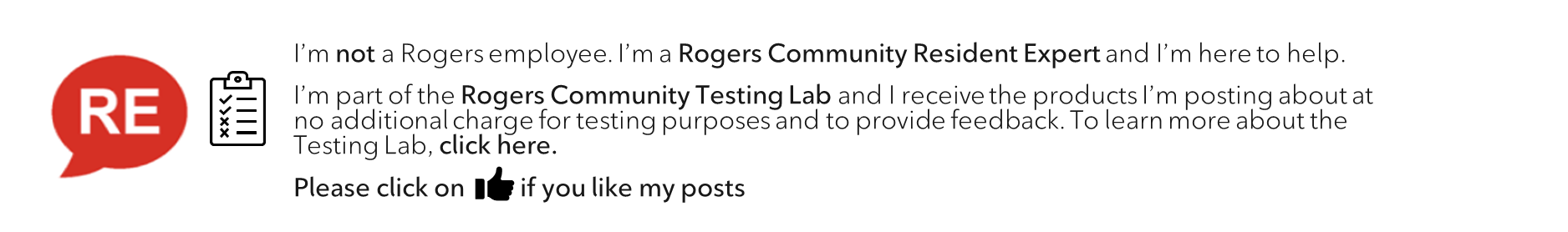- Rogers Community Forums
- Forums
- Internet, Ignite TV & Home Phone
- Ignite TV™
- Ignite modem & TV with DMZ for existing router
- Subscribe to RSS Feed
- Mark Topic as New
- Mark Topic as Read
- Float this Topic for Current User
- Subscribe
- Mute
- Printer Friendly Page
Ignite modem & TV with DMZ for existing router
- Mark as New
- Subscribe
- Mute
- Subscribe to RSS Feed
- Permalink
- Report Content
12-29-2023
01:33 PM
- last edited on
12-29-2023
01:37 PM
by
![]() RogersJo
RogersJo
I am converting from Digital TV to Ignite TV.
Instead of changing modem to Bridged Mode, I would like to know your thoughts on this possible simple setup.
I have a lot going on with my setup and do not want to change it.
I have approx. 35 devices that does not include TV's.
Requirement:
Have TV set-top boxes run off the Rogers modem.
Have all other devices continue to run off my existing router including it's wireless access point.
Plan:
Plug my router into an available LAN port on the modem
On the Rogers modem interface, assign DMZ mode to the IP/connection for my existing router.
Would could go wrong? seems to me it's the best of both worlds.
Thanks
**Labels Added**
Current Mobile: Samsung S8
Current Cable Modem: Rogers Ignite Modem (Gen3) - XB8
Nortel Norstar & BCM Specialist
Dedication level: Same cell number since1988 (Cantel)
- Labels:
-
Ignite Streaming
-
Ignite TV
-
Streaming Apps
-
XB6
-
XB7
Re: Ignite modem & TV with DMZ for existing router
- Mark as New
- Subscribe
- Mute
- Subscribe to RSS Feed
- Permalink
- Report Content
12-29-2023 01:43 PM
Re: Ignite modem & TV with DMZ for existing router
- Mark as New
- Subscribe
- Mute
- Subscribe to RSS Feed
- Permalink
- Report Content
12-29-2023 01:47 PM - edited 12-29-2023 01:50 PM
@something1965 the fly in the ointment here is the number of IP addresses which can be assigned to the modem. @-G- is the local expert here although I would expect the moderators to be able to answer this one as well. Historically, Rogers has allowed two IP address to be assigned to a modem in Bridge mode. So, two IP addresses per modem is allowed. Now, with the XBx modems and set top boxes, one IP address is assigned to the modem and one IP address may be assigned to the set top boxes. So, what happens as you indicate, that someone sets up a DMZ to run a router. Will that router actually receive an IP address and access to the internet? Dont't know. You have an interesting idea in mind, but I don't know if it will actually work. I suspect that even with your current modem, set to run with a DMZ, router would still receive a local IP address, even though its in a DMZ? Don't know for sure. @-G- will see this and hopefully offer some wise words of wisdom on this one. @CommunityHelps, any comments on this?
@Biollw has the best idea. Bridge the modem and let the router do the work. You will need to run IPV6 on the router to support the set top boxes.
I don't have Ignite TV, but I've run the XB7 in Bridge mode since the day that it arrived, without any issues other than not being able to access the modem thru the router. With the Hitron Coda 4582, that was never a problem
Re: Ignite modem & TV with DMZ for existing router
- Mark as New
- Subscribe
- Mute
- Subscribe to RSS Feed
- Permalink
- Report Content
12-29-2023 02:06 PM
@something1965 I have not tested this myself but I believe that others have been running in this configuration for years without any issues.
As @Datalink mentioned, each customer is allowed to obtain two public IP addresses. The Ignite Gateway will get assigned one for its WAN interface; when you enable the DMZ on the Ignite Gateway, it will get assigned the other for its Internet connectivity.
The downside with this config is that your router (and the devices behind it) will not have any IPv6 connectivity but that would be a non-issue for most people.
Re: Ignite modem & TV with DMZ for existing router
- Mark as New
- Subscribe
- Mute
- Subscribe to RSS Feed
- Permalink
- Report Content
01-01-2024 05:55 PM - edited 01-01-2024 05:56 PM
Thanks for the replies.
Install was yesterday and went well.
-My router (programming unchanged) plugged into LAN port 2 of the Ignite modem
-Added the boxes to connect to the Modem instead of my existing AP
-The boxes connected ok, but one box (S/E 2nd floor) was a weak signal so I had to relocate the modem from the N/W of the basement to the middle of the basement to satisfy all of the second floor.
No "Bridge Mode" or "DMZ" required.
As for playing around and learning the new way....pleased!
Thanks again!
Cheers
Current Mobile: Samsung S8
Current Cable Modem: Rogers Ignite Modem (Gen3) - XB8
Nortel Norstar & BCM Specialist
Dedication level: Same cell number since1988 (Cantel)