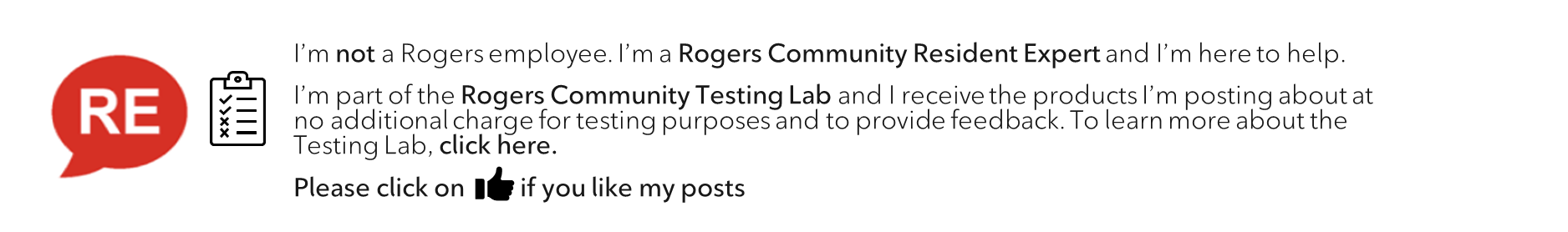- Rogers Community Forums
- Forums
- Internet, Ignite TV & Home Phone
- Ignite TV™
- Re: Not Happy With Ignite TV
- Subscribe to RSS Feed
- Mark Topic as New
- Mark Topic as Read
- Float this Topic for Current User
- Subscribe
- Mute
- Printer Friendly Page
Not Happy With Ignite TV
- Mark as New
- Subscribe
- Mute
- Subscribe to RSS Feed
- Permalink
- Report Content
07-25-2023
04:21 PM
- last edited on
07-25-2023
05:20 PM
by
![]() RogersMoin
RogersMoin
Just got Ignite 4 days ago and so far not that happy.
A) you can't make the PPV channel a favorite so you have to continually switch to "all channels" just to see what is on PPV
B) With the "Next Box" on the guide it would tell you what shows are "new". Now with Ignite you have to click on every single show to find out if it's new or a repeat.
C) With Next Box while using the guide you could still watch in the upper right hand the channel you had on. With Ignite once in the guide you cannot see what is playing on the channel you're on.
D) You can make all the TSN channels favorites 516 & 517 & 518 & 519 and 520...However 517 and 519 will NOT show up on the guide when you're working off your favorites
E) With Next Box I could be recording a 2 hour show and at any time (usually I did this at the 1 hour mark) you could stop the recording, save that first hour and continue recording the last hour. With Ignite you can't stop at any part of the 2 hour recording and save that part and continue taping the balance of the show..With Ignite you can only stop and delete what you've recorded.
F) 30% of the time when I want to record a show on a weekly basis the red dots don't appear and the show does not get recorded
G) 5% of the time when I just want to record a show once, the red dot does not show up and the show does not get recorded
So, needless to say I'm not happy that generations of PVR boxes since the "Next Box" Rogers has not kept the good things that the Next Box would do.
I'd love to be contacted and shown how to do the things I've said Ignite will not do or at least I have not figured out how to do these things. For the record I've spoken to tech help at Rogers and I've visited the store at the LPM in Brantford and no one has been able to help me figure out how to do these things so I have to assume Ignite is just inferior to the old Next Box.
*Added Labels*
- Labels:
-
Favourites
-
Guide
-
Ignite TV
-
Recording
Re: Not Happy With Ignite TV
- Mark as New
- Subscribe
- Mute
- Subscribe to RSS Feed
- Permalink
- Report Content
07-25-2023 06:09 PM - edited 07-25-2023 06:18 PM
Although IgniteTV has some disadvantages, I find that on the whole it has more advantages than disadvantages.
C There is an option to set the transparency of the guide to various settings and you can see the channel in the "background" of the guide if you wish. I actually have my transparency set so that I can see nothing but the guide to eliminate distractions. You may also find that you don't really need the guide much because the voice commands are so handy for finding programming to record. Another option is to use the IgniteTV app on a tablet or phone while watching on a TV. This way you can watch your programme full screen and set your recordings via a device.
E. Not quite sure why you would want to to this, but I believe there is a workaround. 1. Stop and delete the recording. That portion of the programme should be in your deleted programmes at the bottom of the recordings list. You can undelete it. After you stop the recording, press the record button when watching the programme and the rest of the recording should then be recorded. It will miss recording the portion between the stopping and the starting of the recording.
F, G. I'm not sure why you are encountering these issues. They should all record - mine do. Make sure you haven't introduced any incorrect modifiers when scheduling the recording - like "new" or "keep only one recording", etc. I have found the IgniteTV guide to be much more accurate than the NextBox guide. For example, I can set and forget my F1, IndyCar, MotoGP, SuperBike, WRC events. This was not possible with Navigatr.
When you have a set of series recordings already done, if one of the recorded programmse comes up again, IgniteTV doesn't record the second airing if it's already in your recorded list. I find that pleasant. I believe you'll find other pleasantries over time, such as the ability to use the IgniteTV app while travelling to set recordings from anywhere, or to view recordings on a device (inside Canada).
Re: Not Happy With Ignite TV
- Mark as New
- Subscribe
- Mute
- Subscribe to RSS Feed
- Permalink
- Report Content
07-25-2023 07:52 PM - edited 07-25-2023 07:54 PM
I still have digital legacy tv, and my Nextbox PVR has 8 tuners.
I think that Xfinity might have a limit of only 6 simultaneous cloud recordings per box.
So does Ignite TV limit the number of simultaneous cloud recordings per tv box?
With Ignite TV, is it true that you can't watch a cloud recording until it's finished? If this is true, then would @57's workaround to undelete a recent cloud recording, be the only way to watch a programme from the beginning (assuming that NO Restart option is available for it), while still recording the rest of the event or programme?
With my legacy PVR, I can watch a recording from the beginning (or wherever), even while it's still recording. However, if I'm afraid of a possible power failure, or box freeze, I might choose to stop and save part of the recording, and then start a recording for the rest of the programme (to watch later, or delete early if I don't like the first part of my recording).
Re: Not Happy With Ignite TV
- Mark as New
- Subscribe
- Mute
- Subscribe to RSS Feed
- Permalink
- Report Content
07-25-2023 08:26 PM
Re: Not Happy With Ignite TV
- Mark as New
- Subscribe
- Mute
- Subscribe to RSS Feed
- Permalink
- Report Content
07-25-2023 08:39 PM
There are older threads claiming that you can't watch a cloud recording until it's finished ... Although perhaps that's just when using the Ignite TV app?
Re: Not Happy With Ignite TV
- Mark as New
- Subscribe
- Mute
- Subscribe to RSS Feed
- Permalink
- Report Content
07-29-2023 07:37 AM - edited 07-29-2023 08:10 AM
Been on Ignite since it's inception. And you CAN watch a recording while it is in progress.
I have just set a recording of a show amd am now watching it on my cell phone in the app while it is being recorded.
I am now on in the rogers web version and am watching the same show whil it is being recorded.
So end result, you can watch a show while it is being recorded on the Xi6 box, Android App and in the browser.
Do not know of any "PPV Channels". There is PPV shows. If not subscribed to a channel you can not record from it. I do not watch PPV shows so I do not know the recording method.
Good Luck
Re: Not Happy With Ignite TV
- Mark as New
- Subscribe
- Mute
- Subscribe to RSS Feed
- Permalink
- Report Content
07-29-2023 04:43 PM
Re: Not Happy With Ignite TV
- Mark as New
- Subscribe
- Mute
- Subscribe to RSS Feed
- Permalink
- Report Content
12-02-2023
07:34 AM
- last edited on
12-02-2023
08:09 AM
by
![]() RogersYasmine
RogersYasmine
I have found the IgniteTV guide to be much more accurate than the NextBox guide. For example, I can set and forget my F1, IndyCar, MotoGP, SuperBike, WRC events. This was not possible with Navigatr.
One of my biggest peeves with trying to record a sports series was the title of the program showing the teams names or place of event instead of showing that info in the description.
Example:
Blue Jays Basbeall: Toronto @ Whoever (Toronto @ Whoever should be in the description, not the title)
Formula 1 Race: Montreal Grand Prix (Montreal Grand Prix should be in the description, not the title)
This means we have to go in weekly to setup the recording other wise "Formula 1 Race: Montreal Grand Prix" would be recorded the following year, lol?.
So, are you saying that this issue is eliminated in someway?
Previously, the purchase cost of the PVR's and the fact Ignite is limited to 5 devices is why I am still on Digital.
I have 8 PVR's at home, it's time to listen to "The Doors" as the I need to start considering Ignite or other options rather quickly.
Previously the cost of the PVR's (I got my moneys worth now) and the fact Ignite is (or was?) limited to 5 devices is why I am still on Digital, all I know is Dec or Jan is the deadline.
Thanks
Current Mobile: Samsung S8
Current Cable Modem: Rogers Ignite Modem (Gen3) - XB8
Nortel Norstar & BCM Specialist
Dedication level: Same cell number since1988 (Cantel)
Re: Not Happy With Ignite TV
- Mark as New
- Subscribe
- Mute
- Subscribe to RSS Feed
- Permalink
- Report Content
12-02-2023 09:34 AM
@something1965 wrote:
1. are you saying that this issue is eliminated in someway?
2. Previously the cost of the PVR's (I got my moneys worth now) and the fact Ignite is (or was?) limited to 5 devices is why I am still on Digital, all I know is Dec or Jan is the deadline.
1. Yes. This issue has been mostly eliminated for me. I set the various F1 recordings (Race, Qualifying, Pre-Qualifying, Sunday Report, Chequered Flag) once and they are all picked up for the rest of the season and even into the next year if the name of the programme stays the same. I still check just before the event and sometimes will need to set a single recording for an event, but mostly everything just records.
2. You'd have to check with Rogers as to the number of boxes you can have. You may not need as many since you may be able to use phones, tablets or computers to stream programming since all recordings are in the cloud - there are no PVRs in the home, only streaming boxes.
Re: Not Happy With Ignite TV
- Mark as New
- Subscribe
- Mute
- Subscribe to RSS Feed
- Permalink
- Report Content
12-04-2023 04:50 PM
Great, thanks a lot!
Looks like they upped it to 10 boxes now.
Cheers
Current Mobile: Samsung S8
Current Cable Modem: Rogers Ignite Modem (Gen3) - XB8
Nortel Norstar & BCM Specialist
Dedication level: Same cell number since1988 (Cantel)