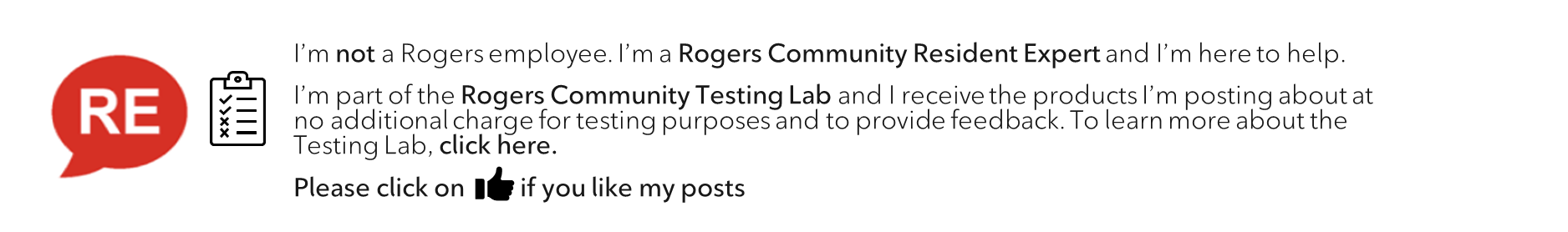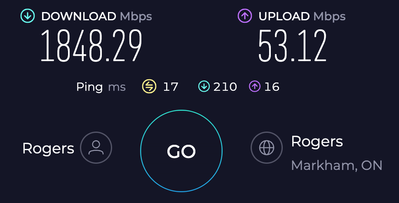- Rogers Community Forums
- Forums
- Internet, Ignite TV & Home Phone
- Internet
- Ignite 1.5 Gbps speeds in bridge mode
- Subscribe to RSS Feed
- Mark Topic as New
- Mark Topic as Read
- Float this Topic for Current User
- Subscribe
- Mute
- Printer Friendly Page
Ignite 1.5 Gbps speeds in bridge mode
- Mark as New
- Subscribe
- Mute
- Subscribe to RSS Feed
- Permalink
- Report Content
10-05-2023
03:36 PM
- last edited on
10-05-2023
03:56 PM
by
![]() RogersMaude
RogersMaude
Hey everyone.
I am using the 1.5 Gbps package with the new modem (white colour with slanted top) and have a question. Is there a difference in allowable speed when using in bridge mode?
I ask because I did a simple test where I ran the modem in default config and got over 900 Mbps throughout through the hardwired Ethernet port. I then changed it to bridge mode and had my computer authenticate the DHCP connection, used the same Ethernet cable and port and I was stuck at 300 Mbps.
What is going on here? Is this intentional or do I have a defective modem? I require use of the device in bridge mode as I am using a private DNS server and the Ignite modem has no option to use custom DNS.
Thanks for your assistance.
***Added Labels***
- Labels:
-
Bridge Mode
-
DNS
-
Ethernet Ports
-
Ignite
-
Internet
Re: Ignite 1.5 Gbps speeds in bridge mode
- Mark as New
- Subscribe
- Mute
- Subscribe to RSS Feed
- Permalink
- Report Content
10-05-2023 03:52 PM - edited 10-05-2023 04:01 PM
@seankaw you shouldn't see any difference between Gateway mode and Bridge mode data rates thru the modem.
When you kick the modem into Bridge mode, reboot the router at the same time so that it picks up the correct IP address from the Cable Modem Termination System (CMTS). Same goes for switching from Bridge mode to Gateway mode.
Just to point out, you should have an XB7 or XB8 modem now to run 1.5 Gb/s speeds. And, you need to connect the modem to the router thru port 4, which is the lower right hand port on those modems. That is the only port that runs up to 2.5 Gb/s. I'm making an assumption here that you have a router with multi-gig WAN port which allows you to run speeds higher than 1 Gb/s to and thru the router. For the two modems, Ports 1 to 3 only run 1 Gb/s.
The XB6 does not run speeds above 1 Gb/s.
And, if you have fibre to the home, with an Optical Network Terminal installed, it connects to the XB7 or XB8 thru port 4, as that port serves as a LAN port for cable connected modems, and as a WAN port for fibre to the home services.
Here is Rogers current modem lineup. From left to right, the XB8, XB7 and XB6:
Internet Self-Install - Help and Support - Rogers
Re: Ignite 1.5 Gbps speeds in bridge mode
- Mark as New
- Subscribe
- Mute
- Subscribe to RSS Feed
- Permalink
- Report Content
10-05-2023 11:43 PM
@seankaw wrote:
Hey everyone.
I am using the 1.5 Gbps package with the new modem (white colour with slanted top) and have a question. Is there a difference in allowable speed when using in bridge mode?
I have always been able to attain the full speed that my service provides, and more, whether my Ignite Gateway is in Bridge Mode or "gateway" mode.
I just performed a speed test and got the following result:
The computer that I tested with has a 2.5 Gigabit Ethernet adapter. I am also using my own router/firewall, connected to the Ignite Gateway (in Bridge Mode) with 2.5 Gigabit Ethernet. Ignite 1.5 Gigabit DOCSIS (coax cable) Internet service.
Re: Ignite 1.5 Gbps speeds in bridge mode
- Mark as New
- Subscribe
- Mute
- Subscribe to RSS Feed
- Permalink
- Report Content
10-06-2023 12:54 AM

I was getting your speeds from January 25th to August the 8th, every day I checked. Since then these are my speeds some days way lower. I have not changed anything on my end, yet it's somehow my fault. Thanks Rogers, can't even get my modem exchanged!
Re: Ignite 1.5 Gbps speeds in bridge mode
- Mark as New
- Subscribe
- Mute
- Subscribe to RSS Feed
- Permalink
- Report Content
10-06-2023 04:11 AM
@SQUARE7 That is the speed test result that I would expect to see if I had a computer with a 1 Gigabit Ethernet connection, or if the slowest link on the network path is 1 Gbps.
Re: Ignite 1.5 Gbps speeds in bridge mode
- Mark as New
- Subscribe
- Mute
- Subscribe to RSS Feed
- Permalink
- Report Content
10-06-2023 10:22 AM - edited 10-06-2023 10:29 AM
...or if connected to the wrong port on the back of an XB7 or XB8 gateway. Are you using Ethernet connected to the correct 2.5 Gbps Gateway port? (bottom right, number 4, orange marking)
Previous similar thread below:
https://communityforums.rogers.com/t5/Internet/Slow-Speeds/m-p/510588#M75402
Re: Ignite 1.5 Gbps speeds in bridge mode
- Mark as New
- Subscribe
- Mute
- Subscribe to RSS Feed
- Permalink
- Report Content
10-06-2023 05:34 PM
Thank you for the replies. Yes I have been using Port 4 since I bought my 2.5 GB Realtek adapter on January 25th. Maybe the port is broken, but trying with Rogers to exchange modems is a horror story in its self.
Re: Ignite 1.5 Gbps speeds in bridge mode
- Mark as New
- Subscribe
- Mute
- Subscribe to RSS Feed
- Permalink
- Report Content
10-06-2023 06:45 PM
@SQUARE7 wrote:
Thank you for the replies. Yes I have been using Port 4 since I bought my 2.5 GB Realtek adapter on January 25th. Maybe the port is broken, but trying with Rogers to exchange modems is a horror story in its self.
Try searching the Internet for: 2.5 ethernet device driver "1 gigabit"
... or variations of that.
Users have reported their 2.5 GigE adapters only attaining 1 Gbps for any of a variety of reasons, and they have seen the problem with both Intel and Realtek chipsets.
In some cases, it's a problem with the device driver, where the hardware gets put into "1 gigabit" mode. There is no fix for this other than installing a functional device driver.
Sometimes it's an auto-negotiation issue between the adapter and switch port, that can be fixed by manually configuring speed/duplex in settings.
Sometimes, users unknowingly plug their card into a (1) Gigabit Ethernet switch, or such a switch exists in the network path.
With 2.5 GigE, use a good quality, certified, twisted-pair Ethernet cable. Cat 5e is all that is required, and it's better to use a high-quality Cat 5e cable than a poor-quality Cat 7 cable.
If you still have problems, update to the latest device driver that is specific to your device. Reset the device driver settings for your card back to defaults. If you need to make any changes, only make deliberate, prescriptive changes.
Also search for "xfinity" along with the make/model of your 2.5 GigE adapter, just to see if there are any known interoperability issues. Contact tech support to see if they are aware of any known issues or work-arounds when connecting to Comcast Xfinity gateways.
Re: Ignite 1.5 Gbps speeds in bridge mode
- Mark as New
- Subscribe
- Mute
- Subscribe to RSS Feed
- Permalink
- Report Content
10-06-2023 07:11 PM - edited 10-06-2023 07:12 PM
@SQUARE7 wrote:
....Maybe the port is broken, but trying with Rogers to exchange modems is a horror story in its self.
Have you tried connecting a computer with a high speed (2.5 or 10 Gbps) Ethernet card directly to the Gateway, port 4 without anything else involved?
Although it's possible, it's usually quite rare that the equipment is "broken", especially if it's still functioning, but only at a lower than expected speed. I suspect it has to do with your equipment and not the speed at the gateway, unless some provisioning error was made.
Re: Ignite 1.5 Gbps speeds in bridge mode
- Mark as New
- Subscribe
- Mute
- Subscribe to RSS Feed
- Permalink
- Report Content
10-17-2023 02:17 AM
Thank you 57 and G for the replies. I'm totally stumped. This whole last week I have formatted my hard drives reinstalled Windows 10 and 11 and have tried multiple drivers, but this 3 year old computer refuses to give me a high speed test. My speeds are now at 200 mbps?! I have tried this adapter on my 10 year old computer, which gives me a test speed of 1.8 mbps! So thanks for the help, but I will just give up for my sanity, lol
Re: Ignite 1.5 Gbps speeds in bridge mode
- Mark as New
- Subscribe
- Mute
- Subscribe to RSS Feed
- Permalink
- Report Content
10-29-2023 05:15 AM
I'm close to a solution to my problem. One thing I can't figure out is why I'm getting speeds of 1.7 GB when my VPN is on using Toronto servers. As soon as I turn off the VPN, the speed of the servers in Waterloo Region go back to a speed of 400 MB. I just don't understand why, lol
Re: Ignite 1.5 Gbps speeds in bridge mode
- Mark as New
- Subscribe
- Mute
- Subscribe to RSS Feed
- Permalink
- Report Content
10-31-2023 08:06 AM
Greetings @SQUARE7!
It could be a routing issue. Your VPN forces your data to take a different path to reach it's destination and for some reason, that route is faster.
We can investigate further knowing this. An escalation is likely necessary to figure this out.
Feel free to send a private message to @CommunityHelps so we can assist you further. For more information on how our Private Messaging system works, you can find out more here.
Regards,
RogersCorey

Re: Ignite 1.5 Gbps speeds in bridge mode
- Mark as New
- Subscribe
- Mute
- Subscribe to RSS Feed
- Permalink
- Report Content
10-31-2023 05:20 PM
Thank you. I have sent you a private message.
Re: Ignite 1.5 Gbps speeds in bridge mode
- Mark as New
- Subscribe
- Mute
- Subscribe to RSS Feed
- Permalink
- Report Content
2 weeks ago
Re: Ignite 1.5 Gbps speeds in bridge mode
- Mark as New
- Subscribe
- Mute
- Subscribe to RSS Feed
- Permalink
- Report Content
2 weeks ago - last edited 2 weeks ago
With the modem running in Gateway mode, connect and set up the router as required to run your network. You may have to disable the modem wifi if it's going to interfere with the routers wifi when you're setting it up. When you're all set to use the router, start a web browser and log into the modem, start a second browser tab and log into the router. Flip the modem into Bridge mode. If I remember this correctly, you have to disable Gateway mode?? Don't remember the exact detail. When the modem has started the reboot into Bridge mode, reboot the router. The modem will take longer to reboot than the router will, so you have up to a minute or two to start the router reboot.
When all is said and done you will end up with modem in Bridge mode and the router running in full router mode with its correct address.
Only caveats are to watch the IP address ranges for the modem and router so that they don't conflict, and ensure that the router operating mode is selected for Router mode.
While you're setting up the router, with its Wan port connected to one of the modems Lan ports, you're running a double NAT situation. That's fine as its only a temporary situation to set up the router and then flip the modem into Bridge mode. The modem will protect the router while you're setting it up.
The router reboot is required in order for the Cable Modem Termination System (CMTS) to assign the correct Wan address to the router, with the modem operating in Bridge mode.
You can do these as separate devices with no initial connection between the two. It all depends on whether or not the router requires internet access just to set it up. So, with no internet connection, connect to the router and set it up. When done, you can log out of the router.
Then connect to the modem, log in and initiate the switch to Bridge mode. Let the switch to Bridge mode run to its completion, which will take at least three to four minutes, maybe longer. While that is happening disconnect everything from the modem ethernet ports. I'm assuming that you don't have Fibre to the home, which uses the modems port four to connect to the modem, and if you have FTTH, you can't run the modem in Bridge mode. So, assuming that you have a normal coax cable service, initiate the change to Bridge mode.
While that is happening, pull the power from the router, connect the router Wan port to one of the modems Lan ports, use port 4, the lower right port if you have an XB7 or XB8 and your router has a 2.5Gb/s Wan port. The modem and router will run 2.5 Gb/s between the the two devices no matter what your internet plan is running. That 2.5 Gb/s is the raw communications rate between the two devices. When the modem has finished its reboot into Bridge mode, power up the router. That will also result in the CMTS assigning an IPv4 address to the router, and an IPv6 address if you have IPv6 enabled in the router. Note that the Ignite set top boxes for tv require IPv6 to run correctly. They will run with IPv4 but I've seen posts indicating two situations, one where IPv4 only will work, and the other where IPv6 is a definite requirement for the set top boxes to function correctly. I'd go with IPv6 as a requirement.
Re: Ignite 1.5 Gbps speeds in bridge mode
- Mark as New
- Subscribe
- Mute
- Subscribe to RSS Feed
- Permalink
- Report Content
2 weeks ago
Re: Ignite 1.5 Gbps speeds in bridge mode
- Mark as New
- Subscribe
- Mute
- Subscribe to RSS Feed
- Permalink
- Report Content
2 weeks ago - last edited 2 weeks ago
I've added to post above. Please have a second read thru it. Every router is different, some will need internet access just to set it up, so that might dictate that you need to protect the router while setting it up, preferably behind a firewall, until it's ready to face the world, so to speak. Other routers, meh, connect and go. Just depends on the router.
Personal long-standing practice, if I'm setting up a router for the first time, I'll do it behind another firewall, either a modem or another router. That way, if the modem doesn't behave as expected, it's protected. What goes unseen by ISP customers is the constant probing of their IP addresses by unscrupulous characters around the world. So my preference is to ensure that the router is ready to go before turning it loose to face the world.