Managed Sites Not working
I have added few websites to be blocked , but its not working.? Any idea why? ***Added Labels***
I have added few websites to be blocked , but its not working.? Any idea why? ***Added Labels***
This is getting a bit more annoying each timeI’m having many short internet disconnects. I’ve had 4 techs come in the past 4 months for the same issues. So far I’ve had my Nokia box replaced. Ethernet replaced. Modem replaced. And the fibre cable cle...
I was moved over from Fido to Rogers recently, and I subscribed in the ignite 150 package which includes Wifi 6 / XB7 router. Rogers sent me a Wifi 5 / XB 6 router, and none of them even had the curtsy to inform me about the change / breach in thei...
before you tell me to download the ignite app... no... just no... i shouldn't have to launch an app on my mobile phone to control a setting in my internet router/modem when im already sitting on my computer in my modems admin panel, i didn't have to ...
Over the past few days, I've noticed a lot of interruptions to our internet connection. I started using Net Uptime Monitor to try to diagnose the situation. Over the past day or so, it has recorded 74 disconnections from the internet. -------------...
So, Port Forwarding became harder now than easier?. I have to download an ignite app to make it work it seems.Or is there any option i can turn on/off to manage it directly from the website/console? **Labels Added**
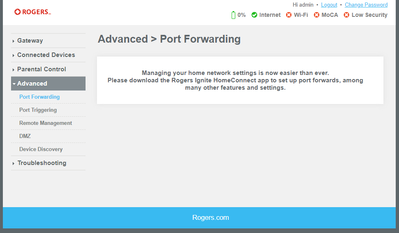
My building signed up a bulk user agreement with my condo, Downtown Toronto by the St. Lawrence Market, and ever since I've transferred over to the new Ignite modem on the new plan I have been getting extremely poor quality internet now. I can no lo...
I can’t seem to find a way to connect my escape smart bulb and plug to my wifi as is says it needs a 2.4 ghz. It seems the router wants to connect things on 5ghz. Has anyone had this issue? And better yet solved it.... ***Edited Labels***
Hello.. suddenly my ports have stopped accepting incoming connections and now I cannot port forward at all. This happened last week and it seems to be carrying on. I have tried factory resetting the gateway and also giving static IPs to my system yet...
How do I log in to the Ignite WiFiTM Gateway (Gen 2 I tried the 192...... On the browser but nothing happens what am I doing wrong? *** Edited Labels ***
Hello there! So I upgraded my modem at the end of last year, and now I just found out that I cannot connect my old HP printer to wifi. I printed out the printer's failed wifi connection report, and the report says that I need to add the MAC address t...
Hey everyone. I am using the 1.5 Gbps package with the new modem (white colour with slanted top) and have a question. Is there a difference in allowable speed when using in bridge mode? I ask because I did a simple test where I ran the modem in d...
Hi - Would appreciate it if a Rogers expert can assist me. I have Ignite internet + TV. We have been experiencing intermittent high ping while gaming.-wired connection-does not matter what gameIssue comes and goes, notice it mostly during what might...
I moved to ignite yesterday (from previous Rogers Internet), since then I can't access email through my Mac computer running Sonoma 14.1.2 Keep getting the message We can't sign you in right now To prevent unauthorized account access, sign-in attem...
I play a lot of video games, and one of the main things is your ping/latency its basically the amount of time it takes to send your inputs to the server, i used to get around 15-20 which is pretty good since i dont play professionally, but for some r...
No available time machine destination on my network. We use the Rogers Ignite modem/ wifi device which is connected to an Airport Extreme base station (wifi is turned off) via ethernet cable. The Airport extreme is just being used as a bridge for th...
My ignite wifi just got offline. Blinking white and doesn’t work. Anyone going through the same thing? Help!! **Labels Added**
Hi All, We seem to have internet dropping rather frequently. Our Ignite TVs are fine, just internet dropping on a rather frequent basis here in Woodbridge. Anyone else experiencing this? This also happens when on 5G network with podcasts cutting o...
I had recently move to new place and since rogers ignite home internet was available , i decided to opt for that. At first, it seemed smooth, i got a prompt response to get enroll and device was also sent to me within 2 days. However, after i receive...
So I have recently gotten the 1.5 ignite plan with rogers and is located in the living room on the main floor. I was wondering how I can utilize Moca 2.5 for my basement where my computer is located via ethernet and also implement Deco m4 throughout ...