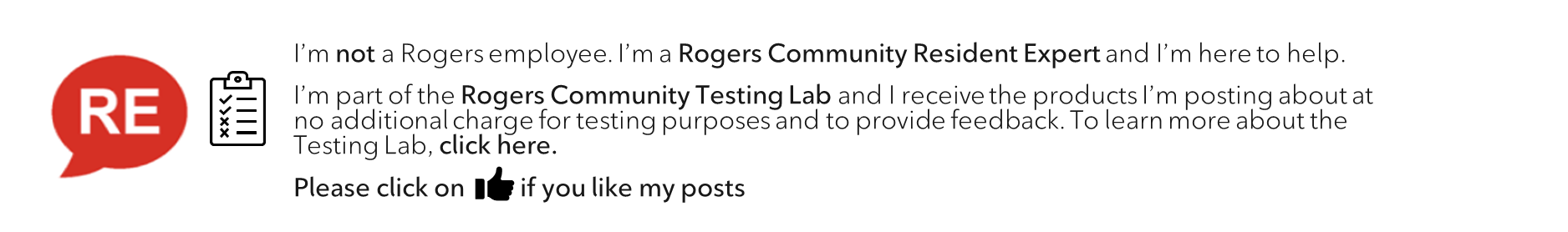- Rogers Community Forums
- Forums
- Internet, Ignite TV & Home Phone
- Internet
- What are Rogers IPv6 settings for Unifi Routers?
- Subscribe to RSS Feed
- Mark Topic as New
- Mark Topic as Read
- Float this Topic for Current User
- Subscribe
- Mute
- Printer Friendly Page
What are Rogers IPv6 settings for Unifi Routers?
- Mark as New
- Subscribe
- Mute
- Subscribe to RSS Feed
- Permalink
- Report Content
03-28-2024
10:03 PM
- last edited on
03-28-2024
10:42 PM
by
![]() RogersJermaine
RogersJermaine
Tomorrow I am moving from regular cable to Ignite and I will be switching from a Hitron CGN3 gateway to a new gateway from Rogers. I want to run the gateway in bridge mode. My modem is a Unifi USG3. I am not currently using IPv6 on my Unifi USG3. My understanding is that you need IPv6 for the TV boxes to work. I will be using the ethernet interface for the STBs.
What settings to I use to configure the USG3? I saw some docs and I am using some of the config that I saw for pfSense, but some of that is several years old.
Under the WAN configuration I have the connection type for IPv6 set to Using DHCPv6. Is that correct? What Prefix Delegation Size? I have it set to 64 but I think that I have also seen 56 recommended.
Under the LAN settings on the USG what Type do I use - Static or Prefix Delegation? What do I use for a IPv6 Prefix ID?
Is RA supposed to be on?
Is IPv6RA Priority set to Higm, Medium or Low?
What about DHCPv6/RDNSS DNS Control should that by Auto or Manual?
***Edited Labels***
Re: What are Rogers IPv6 settings for Unifi Routers?
- Mark as New
- Subscribe
- Mute
- Subscribe to RSS Feed
- Permalink
- Report Content
03-28-2024 10:52 PM
Re: What are Rogers IPv6 settings for Unifi Routers?
- Mark as New
- Subscribe
- Mute
- Subscribe to RSS Feed
- Permalink
- Report Content
03-28-2024 11:29 PM
Thanks. I had seen that post about settings and was using the pfSense settings as they seemed the most similar, but I wasn't 100% sure.
what's the difference between /56 and /64? Is this setting like a /24 subnet in the IPv4 world?
Re: What are Rogers IPv6 settings for Unifi Routers?
- Mark as New
- Subscribe
- Mute
- Subscribe to RSS Feed
- Permalink
- Report Content
03-28-2024 11:58 PM
With a /64 you have a single subnet. With a /56, you can create 256 /64 subnets. So, if you're looking to create specific subnets for specific purposes, the /56 allows you to do that. How you do that within a router is beyond me as I'm not an IPv6 user. You might have to consult with some Unifi experts to do that.
Here's a link to the same answer:
https://brainly.com/question/32113768
Re: What are Rogers IPv6 settings for Unifi Routers?
- Mark as New
- Subscribe
- Mute
- Subscribe to RSS Feed
- Permalink
- Report Content
03-29-2024 12:08 AM
@wayner92 wrote:
Tomorrow I am moving from regular cable to Ignite and I will be switching from a Hitron CGN3 gateway to a new gateway from Rogers. I want to run the gateway in bridge mode. My modem is a Unifi USG3. I am not currently using IPv6 on my Unifi USG3. My understanding is that you need IPv6 for the TV boxes to work. I will be using the ethernet interface for the STBs.
Yes, the Ignite set-top boxes use IPv6 for the TV service by default. If your IPv6 connectivity is broken, they can fall back to using IPv4 but channel changes will not be instantaneous and who knows what other weird issues you might run into..
What settings to I use to configure the USG3? I saw some docs and I am using some of the config that I saw for pfSense, but some of that is several years old.
The guidelines may be a few years old but I use using the same settings that I did five years ago. For most home networks, where all of your devices connect to the same IP subnet, it's a fairly basic configuration where you can usually get away with using the defaults.
The configuration is more involved if you have multiple subnets in your home with different security policies... but if you have such a config, hopefully you have sufficient networking knowledge to implement it properly.
Under the WAN configuration I have the connection type for IPv6 set to Using DHCPv6. Is that correct?
Yes. So, basically, how this works is that Rogers' DHCPv6 server will assign your router/firewall's WAN interface with a public IPV6 address and it will also provide you with a Prefix Delegation (PD) which is IPv6 address space that you, in turn, assign to your internal networks.
What Prefix Delegation Size? I have it set to 64 but I think that I have also seen 56 recommended.
In the most basic configuration, where you only have a single subnet in your home, /64 is fine.
If you have multiple internal subnets in your home network, you will need to request a larger PD, and you will then need to configure your USG3 to delegate /64-sized chunks of address space from your PD to the internal subnets.
Under the LAN settings on the USG what Type do I use - Static or Prefix Delegation? What do I use for a IPv6 Prefix ID?
I'm not familiar with the nuances of the USG3. Unless your very own IPv6 address space assigned to you, you won't be using static. You will be using a Prefix Delegation. In the simplest configuration, where you only have single subnet internally and requested a /64 PD from Rogers, you will only have one /64 prefix to delegate to your internal LAN, and that IPv6 Prefix ID should be 0. (Hopefully, these are all your default settings.)
Is RA supposed to be on?
Yes. If you have additional settings to control how RA operates, you will want to advertise your router through your DHCPv6 server and/or via SLAAC..
Is IPv6RA Priority set to Higm, Medium or Low?
The default, which should be Normal or Medium.
What about DHCPv6/RDNSS DNS Control should that by Auto or Manual?
Probably Auto will be sufficient.
Re: What are Rogers IPv6 settings for Unifi Routers?
- Mark as New
- Subscribe
- Mute
- Subscribe to RSS Feed
- Permalink
- Report Content
a month ago
- last edited
a month ago
by
![]() RogersYasmine
RogersYasmine
First off, I have not used a Unifi router, so I can't say for certain what the setting are on it. Also, my understanding is fibre only provides a /64. I have no idea why that is, considering cable customers get a /56, which is 256 /64s. This limits you to prefix ID 0. That said, the Unifi settings should be the same as pfSense, though the names might be different. Start with the instructions provided for pfSense and see what happens. There is also a unifi forum, so you might find some help there.