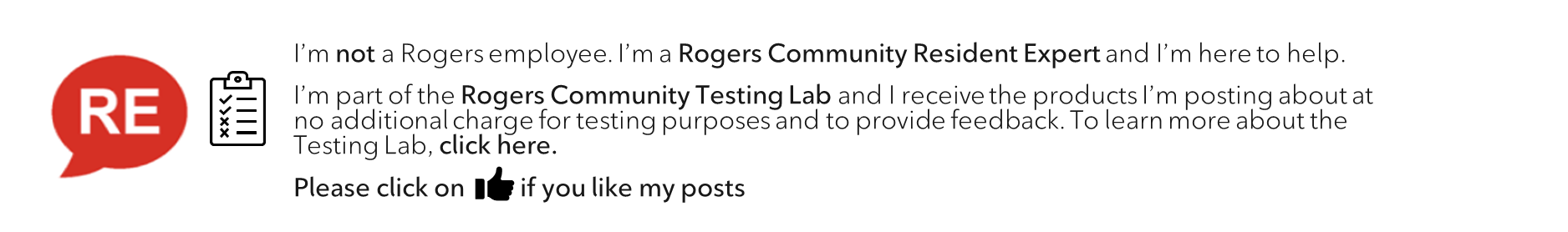- Rogers Community Forums
- Forums
- Internet, Ignite TV & Home Phone
- Internet
- Re: mail being sent to trash
- Subscribe to RSS Feed
- Mark Topic as New
- Mark Topic as Read
- Float this Topic for Current User
- Subscribe
- Mute
- Printer Friendly Page
mail being sent to trash
- Mark as New
- Subscribe
- Mute
- Subscribe to RSS Feed
- Permalink
- Report Content
07-11-2023
08:15 PM
- last edited on
07-11-2023
08:28 PM
by
![]() RogersMoin
RogersMoin
earlier today, people in my address book started receiving emails claiming to be from me. They are not.
My first reaction was to logon and change my password.
Later in the day, I noticed that I haven't been receiving emails since 9:20 this morning, Turns out, all incoming email are now going to the TRASH folder.
I have no idea how this started, So I don't know how to stop it. How do I stop incoming email from going directly to the TRASH folder
*Added Labels*
Re: mail being sent to trash
- Mark as New
- Subscribe
- Mute
- Subscribe to RSS Feed
- Permalink
- Report Content
07-11-2023 11:31 PM
@weegeordie wrote:
earlier today, people in my address book started receiving emails claiming to be from me. They are not.
When this happens, it's very often an indication that you have been hacked. You may need to not only change your password, but also your e-mail address.
Be aware that if you use Outlook or Mail on a PC, You may not be able to generate an app password if you make changes, per the app password thread.
You may wish to consider a new e-mail address with say Gmail (free) so that you're no longer associated with an ISP or create your own domain for e-mails, which may cost a few $/mo.
Re: mail being sent to trash
- Mark as New
- Subscribe
- Mute
- Subscribe to RSS Feed
- Permalink
- Report Content
07-15-2023 07:39 PM
I found that I had to change my Rogers password both on Yahoo.ca and MyRogers. to get the problem to stop. I also found the filters section and was able to delete the offending filter