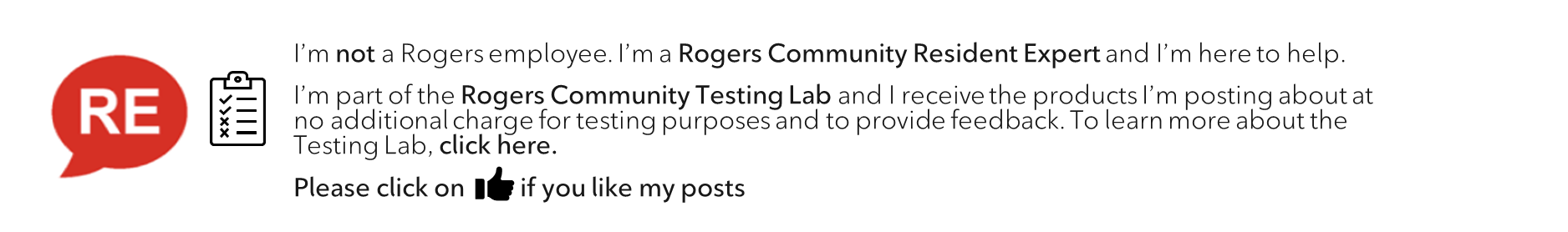- Rogers Community Forums
- Forums
- Internet, Ignite TV & Home Phone
- Ignite TV™
- Re: Can you change the OSD timeout after skipping?
- Subscribe to RSS Feed
- Mark Topic as New
- Mark Topic as Read
- Float this Topic for Current User
- Subscribe
- Mute
- Printer Friendly Page
Can you change the OSD timeout after skipping?
- Mark as New
- Subscribe
- Mute
- Subscribe to RSS Feed
- Permalink
- Report Content
04-12-2024
11:38 AM
- last edited on
04-12-2024
11:56 AM
by
![]() RogersMoin
RogersMoin
After you skip forward or back on an Ignite TV box, an On Screen Display (OSD) comes up and obscures a large portion of the lower half of the screen for about 5 seconds. Is there any to change this to 1 second? I looked through the menus and didn't find anything.
Solved! Solved! Go to Solution.
- Labels:
-
Ignite Entertainment Box
-
Settings
Accepted Solutions
Re: Can you change the OSD timeout after skipping?
- Mark as New
- Subscribe
- Mute
- Subscribe to RSS Feed
- Permalink
- Report Content
04-12-2024 11:49 AM
Re: Can you change the OSD timeout after skipping?
- Mark as New
- Subscribe
- Mute
- Subscribe to RSS Feed
- Permalink
- Report Content
04-12-2024 11:49 AM
Re: Can you change the OSD timeout after skipping?
- Mark as New
- Subscribe
- Mute
- Subscribe to RSS Feed
- Permalink
- Report Content
04-12-2024 11:51 AM
Thanks! That works to get rid of it, but it would be nice if you could change a setting so it would do this automatically.
Re: Can you change the OSD timeout after skipping?
- Mark as New
- Subscribe
- Mute
- Subscribe to RSS Feed
- Permalink
- Report Content
04-12-2024 12:54 PM