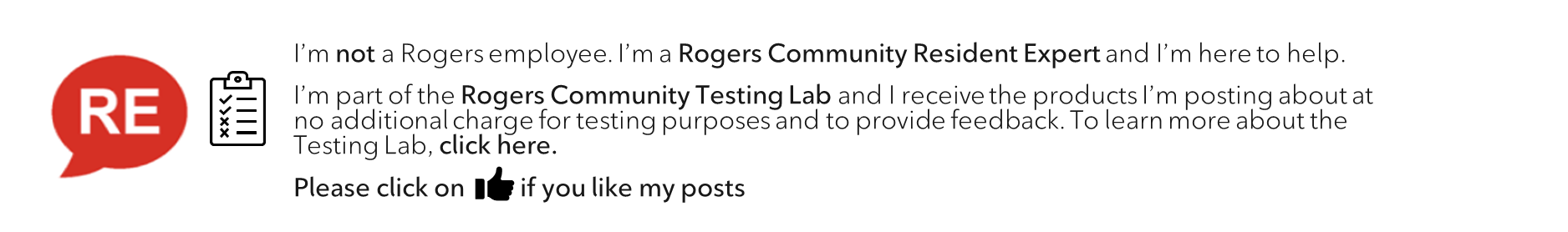- Rogers Community Forums
- Forums
- Internet, Ignite TV & Home Phone
- Internet
- Re: Can’t connect main computer to internet after ...
- Subscribe to RSS Feed
- Mark Topic as New
- Mark Topic as Read
- Float this Topic for Current User
- Subscribe
- Mute
- Printer Friendly Page
Can’t connect main computer to internet after new router installed
- Mark as New
- Subscribe
- Mute
- Subscribe to RSS Feed
- Permalink
- Report Content
02-16-2024
01:09 PM
- last edited on
02-16-2024
02:19 PM
by
![]() RogersMoin
RogersMoin
New router installed early Jan./24. “Smooth” manual set up, iPads and SmartTV connected to internet and working fine. However, main computer (iMac, late 2015 OS Monterey 12.7.2) is NOT connecting to internet. Many emails back and forth with router support (TP-Link Archer AX55) with suggestions and responses (also, lots of work on many sites looking for solution) still no change. TP-Link support suggests checking with Mac tech support. Feb. 12 - iMac checked at Mac store - no problems connecting to store’s internet, only issue - slowness. Suggests contacting ISP. Mac reconnected at home - still no change. This may or may not be relevant to anything: I got a notification via Archer AX55 to protect home network but additional action is needed”>See risk>Archer AX55 Suspicious site visit. Content from (site specified) blocked out and classified as malware”. I informed TP-Link support and sent a screen shot of initial notification. They asked if any other devices displayed this notification - answer- No.
Sorry this is so long. It’s been an exhausting experience. Hope you can help.
*Added Labels*
Solved! Solved! Go to Solution.
Accepted Solutions
Re: Can’t connect main computer to internet after new router installed
- Mark as New
- Subscribe
- Mute
- Subscribe to RSS Feed
- Permalink
- Report Content
02-19-2024 09:18 PM - edited 02-19-2024 09:23 PM
@kthorbartlett Right now, I would seriously recommend taking a step back, factory-resetting both your TP-Link router and your Ignite Gateway, and remove the TP-Link router from your network.
Redo the initial setup of your Ignite Gateway. Configure Wi-Fi with your preferred Wi-Fi network name and passphrase and verify that all of your devices can connect to the network.
Once you have everything working, disable Wi-Fi on the Ignite Gateway, leave Bridge Mode disabled for now, connect your router's WAN interface to Ethernet Port 1 on the Ignite Gateway, and reconfigure your TP-Link router. Reuse the same Wi-Fi network name and passphrase AND SECURITY SETTINGS that you had working on the Ignite Gateway.
If everything is still working fine, enable Bridge Mode on the Ignite Gateway and reboot your TP-Link router by power-cycling it. All of your devices should momentarily drop off the network and then reconnect.
One other thing: I don't know what Ignite Internet plan you are on or why you feel you need to use your own router... but if your networking needs are fairly simple, I would recommend at least considering using the Ignite Gateway for all your network connectivity needs. The Ignite Gateway will outperform your TP-Link router. You will also enjoy full support from Rogers. Lastly, while some may bash the Ignite Gateways for being too simplistic, the settings that they lack also keep people from getting themselves into trouble.
Re: Can’t connect main computer to internet after new router installed
- Mark as New
- Subscribe
- Mute
- Subscribe to RSS Feed
- Permalink
- Report Content
02-16-2024 03:06 PM
@kthorbartlett iPhones can be finicky when connecting to new Wi-Fi routers/access points in the same location that re-use the Wi-Fi network name and passphrase. However, it is unusual for Macs to have problems connecting.
Your iMac is an 802.11ac (Wi-Fi 5) device, so double-check the Wi-Fi settings on your router to ensure that is can connect with WPA2 security. If you still have problems connecting, try to "Forget" that Wi-Fi network on your iMac and try reconnecting again.
Best of luck with getting this resolved.
Re: Can’t connect main computer to internet after new router installed
- Mark as New
- Subscribe
- Mute
- Subscribe to RSS Feed
- Permalink
- Report Content
02-17-2024 02:39 PM
Thanks for your help. According to TP Link router box it’s WPA3. I’m trying to verify this with TP-Link but it keeps telling me I’m not connected to my router even though iPad wifi settings say I am. I’ve been getting this a lot. Haven’t tried “forget this network” yet
Re: Can’t connect main computer to internet after new router installed
- Mark as New
- Subscribe
- Mute
- Subscribe to RSS Feed
- Permalink
- Report Content
02-17-2024 05:43 PM
@kthorbartlett wrote:
Thanks for your help. According to TP Link router box it’s WPA3. I’m trying to verify this with TP-Link but it keeps telling me I’m not connected to my router even though iPad wifi settings say I am. I’ve been getting this a lot. Haven’t tried “forget this network” yet
WPA3 encryption got introduced with Wi-Fi 6.
To support Wi-Fi 5 and Wi-Fi 6 client devices, the 5 GHz band on a Wi-Fi 6 router usually gets set to use WPA2/WPA3-Personal. (Sometimes called mixed or compatibility mode.)
Also make sure that your Mac is NOT set up to use WPA encryption. WPA is no longer considered to be secure and will not connect to a Wi-Fi network that uses WPA2, WPA3 or WPA2/WPA3 mixed mode.
Re: Can’t connect main computer to internet after new router installed
- Mark as New
- Subscribe
- Mute
- Subscribe to RSS Feed
- Permalink
- Report Content
02-18-2024 12:49 PM
Thanks again. If I’ve done this right (hold down Option key and click on Wi-Fi icon on toolbar) this is what I found:
Wifi - Interface name: en1. Then under new router SSID Security: WPA2 Personal.
So, am I good? BTW still can’t connect Mac to internet. iPad,Tv still okay.
Re: Can’t connect main computer to internet after new router installed
- Mark as New
- Subscribe
- Mute
- Subscribe to RSS Feed
- Permalink
- Report Content
02-18-2024 01:14 PM
A few comments/questions:
1. What is the make/model of the Rogers Modem or Gateway?
2. Have you tried connecting directly to the Rogers Modem or Gateway (without the Router in play?).
3. If possible, have you tried connecting the computer to the router or Modem/Gateway using an Ethernet cable, again without the Router in play?
4. I also keep my computers for a long time (10 years for the last one), however, there comes a time when you need to bite the bullet and get a new one due to hardware and OS limitations.
Re: Can’t connect main computer to internet after new router installed
- Mark as New
- Subscribe
- Mute
- Subscribe to RSS Feed
- Permalink
- Report Content
02-19-2024 11:30 AM
1. It’s Rogers Gateway Gen. 2.
2./3. I have connected computer directly to Rogers modem via an Ethernet cable totally ignoring router (removing router’s connection from WAN port to modem). No change other than no longer had internet connection on iPad). I have also, just out of curiosity, left the Ethernet cable connected to modem via routers’s WAN port WHILE computer also connected directly to modem via 2nd Ethernet port - no change re Mac and internet connection ie nada, iPad connection is back. (BTW - I’m not sure how question 2 and 3 are different questions…sorry.
4. Will a new Mac resolve the problem? Could the slowness of Mac be causing this? If I upgrade Mac to make it faster (possible according to Mac store guy) might that resolve the problem?
Sorry, the more information I get the more questions I have.
Thanks for all your suggestions
Re: Can’t connect main computer to internet after new router installed
- Mark as New
- Subscribe
- Mute
- Subscribe to RSS Feed
- Permalink
- Report Content
02-19-2024 12:15 PM
@kthorbartlett wrote:2./3. No change other than no longer had internet connection on iPad).
(BTW - I’m not sure how question 2 and 3 are different questions…sorry.
4. Will a new Mac resolve the problem?
2/3. Sorry I wasn't clearer. 2 was via WiFi. 3 via Ethernet. For WiFi make sure you're using the correct network name and Password for the XB7 Gateway, which appear to be different from the ones for your router based on the evidence of the iPad. Also, make sure you have WiFi turned on on the computer (for test 2). For testing make sure your router is not in play (disconnected) and use port 4 (bottom right, orange line) of the XB7 Gateway for Ethernet to the Computer.
4. Possibly, can't say for sure, but there may be an issue due to the age of the computer and the OS.
Re: Can’t connect main computer to internet after new router installed
- Mark as New
- Subscribe
- Mute
- Subscribe to RSS Feed
- Permalink
- Report Content
02-19-2024 02:14 PM
Firstly, I have a confession. Knowing that my Rogers XB7 also functions at a router it made sense to me (famous last words I’m sure) that I should change the wifi name and password to that of the new router. So I did (via Ignite HomeConnect app). This was a week or so after it was installed. As far as I can tell, it didn’t make any difference….to anything. Did I mess up? I know it can be changed back by resetting the modem. This may be pertinent to my next question. As per your last response I’m not sure how to connect via Wi-Fi (bypassing router). Sorry, I have terminology fatigue. As per testing I was connecting to modem via Ethernet ports on the LEFT side of XB7, I thought the right ports were telephone ports. I will try again. Thank you
Re: Can’t connect main computer to internet after new router installed
- Mark as New
- Subscribe
- Mute
- Subscribe to RSS Feed
- Permalink
- Report Content
02-19-2024 02:44 PM - edited 02-19-2024 02:45 PM
@kthorbartlett wrote:
1. I’m not sure how to connect via Wi-Fi (bypassing router).
2. As per testing I was connecting to modem via Ethernet ports on the LEFT side of XB7, I thought the right ports were telephone ports.
1. One of the first rules of troubleshooting is to minimize/simplify any devices. Rogers doesn't officially support running your own router, so eliminating it from the equation for troubleshooting purposes is the first step. If you know the WiFi name and password of the XB7, since it can function as a router as you stated, you should be able to connect the computer (and all your other devices via WiFi) to the XB7. If your iPad doesn't, why not, unless the credentials (name/PW) of your router and the XB7 are different? Why do you have your own router in the first place since the XB7 can do that job? Some people have a reason like better performance or guest WiFi networks, etc. Make sure the XB7 is not in "bridge mode" when testing without your router in play.
2. No, there is only one telephone port on the top left. There are four Ethernet ports and port 4 on the bottom right with the orange line beside it is a 2.5 Gbps port. The other three are 1 Gbps ports.
Re: Can’t connect main computer to internet after new router installed
- Mark as New
- Subscribe
- Mute
- Subscribe to RSS Feed
- Permalink
- Report Content
02-19-2024 09:18 PM - edited 02-19-2024 09:23 PM
@kthorbartlett Right now, I would seriously recommend taking a step back, factory-resetting both your TP-Link router and your Ignite Gateway, and remove the TP-Link router from your network.
Redo the initial setup of your Ignite Gateway. Configure Wi-Fi with your preferred Wi-Fi network name and passphrase and verify that all of your devices can connect to the network.
Once you have everything working, disable Wi-Fi on the Ignite Gateway, leave Bridge Mode disabled for now, connect your router's WAN interface to Ethernet Port 1 on the Ignite Gateway, and reconfigure your TP-Link router. Reuse the same Wi-Fi network name and passphrase AND SECURITY SETTINGS that you had working on the Ignite Gateway.
If everything is still working fine, enable Bridge Mode on the Ignite Gateway and reboot your TP-Link router by power-cycling it. All of your devices should momentarily drop off the network and then reconnect.
One other thing: I don't know what Ignite Internet plan you are on or why you feel you need to use your own router... but if your networking needs are fairly simple, I would recommend at least considering using the Ignite Gateway for all your network connectivity needs. The Ignite Gateway will outperform your TP-Link router. You will also enjoy full support from Rogers. Lastly, while some may bash the Ignite Gateways for being too simplistic, the settings that they lack also keep people from getting themselves into trouble.
Re: Can’t connect main computer to internet after new router installed
- Mark as New
- Subscribe
- Mute
- Subscribe to RSS Feed
- Permalink
- Report Content
02-20-2024 10:43 AM
Thanks so much for all your patience and suggestions.
Re: Can’t connect main computer to internet after new router installed
- Mark as New
- Subscribe
- Mute
- Subscribe to RSS Feed
- Permalink
- Report Content
02-27-2024 12:02 PM
Hi there, I’m back. I am about to follow up on the last suggestion ie. Factory reset router and Gateway.
Worse case scenario, I’ll have no internet connections to anything, iPads, tv and computer. I will be off the grid so to speak and disconnected from humanity as we know it. Any last observations?
Re: Can’t connect main computer to internet after new router installed
- Mark as New
- Subscribe
- Mute
- Subscribe to RSS Feed
- Permalink
- Report Content
02-27-2024 01:04 PM
@kthorbartlett wrote:
Hi there, I’m back. I am about to follow up on the last suggestion ie. Factory reset router and Gateway.
Worse case scenario, I’ll have no internet connections to anything, iPads, tv and computer. I will be off the grid so to speak and disconnected from humanity as we know it. Any last observations?
I'm still not sure what is causing your connectivity issues. I'm still thinking that you should be able to get your Mac connected by "forgetting" the Wi-Fi connection and then re-connecting. If you do go the "full reset" route, I would first make sure that you have a computer with working Ethernet connectivity -- that will make it MUCH easier to reconfigure your router and your Ignite Gateway.
Re: Can’t connect main computer to internet after new router installed
- Mark as New
- Subscribe
- Mute
- Subscribe to RSS Feed
- Permalink
- Report Content
02-28-2024 12:01 PM
I have totally disconnected the new router. The XB7 is now the only router connected to iMac via Ethernet cable. Result —- no change, iPads and tv connected, iMac is not, even though system references>network indicates both Ethernet and wifi are both connected. I am thoroughly confused. I’m tempted to just get a new Mac though I’m not convinced that that will solve anything. Thanks for all your suggestions and patience and, no, this problem is NOT resolved.
Re: Can’t connect main computer to internet after new router installed
- Mark as New
- Subscribe
- Mute
- Subscribe to RSS Feed
- Permalink
- Report Content
02-28-2024 12:21 PM
@kthorbartlett What is the exact status of Wi-Fi connectivity on your Mac? On the macOS menu bar, do you see a normal Wi-Fi icon, a Wi-Fi icon with an exclamation mark (indicating that you are connected to the network but have no Internet connectivity), or is the Wi-Fi icon greyed out?
From a Terminal window, can you successfully "ping 10.0.0.1" or connect to http://10.0.0.1 from Safari?
Are you using default network settings on your Mac or do you have a VPN active, or have you configured alternate DNS servers that are no longer reachable?
If your Mac's Wi-Fi connectivity is broken, try FORGETTING THE WI-FI NETWORK ON YOUR MAC and then try reconnecting to Wi-Fi again.
Try connecting your Mac to the Ignite gateway via Ethernet. That should work. If you still cannot get Internet connectivity, something about your Mac's network stack is broken.
See the following support article for more tips: https://support.apple.com/en-us/101588
Re: Can’t connect main computer to internet after new router installed
- Mark as New
- Subscribe
- Mute
- Subscribe to RSS Feed
- Permalink
- Report Content
02-28-2024 12:38 PM
@kthorbartlett One other thing that you can try is to disable the 5 GHz Wi-Fi band on your Ignite gateway. That will disable band steering, and your Mac should be able to connect on the 2.4 GHz band.
You also need to ensure that your Mac connects to Wi-Fi using WPA2 security. If it is still configured with old Wi-Fi credentials that use WPA security, you will not be able to connect to modern Wi-Fi networks.
Re: Can’t connect main computer to internet after new router installed
- Mark as New
- Subscribe
- Mute
- Subscribe to RSS Feed
- Permalink
- Report Content
02-28-2024 03:34 PM
SUCCESS! As per last suggestion re DNS network settings, I checked via Ignite Home connect for DNS information got the primary DNS address and changed it to match Mac Wi-Fi and Ethernet DNS information and, POOF the Mac connects to the internet!!
Thanks again for all your help. The problem is now RESOLVED!