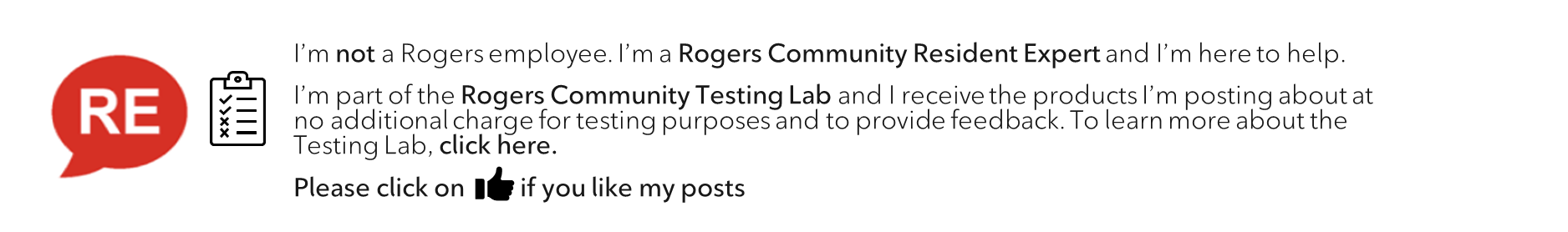- Rogers Community Forums
- Forums
- Internet, Ignite TV & Home Phone
- Internet
- Re: Can't create App password
- Subscribe to RSS Feed
- Mark Topic as New
- Mark Topic as Read
- Float this Topic for Current User
- Subscribe
- Mute
- Printer Friendly Page
Can't create App password
- Mark as New
- Subscribe
- Mute
- Subscribe to RSS Feed
- Permalink
- Report Content
03-08-2023
10:16 AM
- last edited on
03-08-2023
10:21 AM
by
![]() RogersYasmine
RogersYasmine
When I tried to generate an App password to connect to Outlook.
I receive the following message:
Something went wrong on our end. Please try again later.
I tried calling Rogers Support I was told I would have to wait between 20 to 30 mins...
Not happy!
**Labels Added**
Solved! Solved! Go to Solution.
- Labels:
-
App
-
Customer Service
-
Password
Re: Can't create App password
- Mark as New
- Subscribe
- Mute
- Subscribe to RSS Feed
- Permalink
- Report Content
10-26-2023 03:34 PM
Two days ago I ran into this problem with upgrading my Macbook to Sonoma. I interestingly have 5 Rogers/Yahoo accounts and only 3 required an app password which we all know can no longer be created. I use i mail and spent an hour with Apple this morning seeing if they could retrieve the password from time machine before I upgraded but said that with the security issues relating to the whole yahoo password requirement, they doubted they could even find it. I ended up with a very senior support system who had been dealing with the issue in Outlook, not i mail but the problem is the same.
I then tried the Yahoo site to how it might help and got to a screen that offered me the ability to create an app password but clicking on it sent me to Rogers.
I then spent another hour with a senior Rogers tech who was totally familiar with the problem, he said he had fielded tens of calls and was told that he would be notified when they had solved the issue. He said he hadn't heard anything for a couple of months so I asked him to check again. He put me on hold for 10 minutes or so and when he came back he told me that the issue would likely not be solved in the short term and I could read into that whatever i wanted.
SO TO SUMMARIZE, IF YOU USE OUTLOOK OR IMAIL AS A SUBSTITUTE FOR THE WEB APP, YOU ARE SCREWED AND ROGERS DOESN'T CARE. I have begun switching to gmail.
ALSO, YOU USED TO BE ABLE TO FORWARD IN THE WEB APP TO ANOTHER E MAIL ADDRESS, THAT'S GONE!
Re: Can't create App password
- Mark as New
- Subscribe
- Mute
- Subscribe to RSS Feed
- Permalink
- Report Content
10-26-2023 04:25 PM
The Sales Dept at Rogers keeps calling me with "deals". Fortunately my cell phone service and my home phone service are provided by two other companies unrelated to Rogers. It really is quite remarkable that they would keep soliciting me for more services when they can't seem to competently provide the services they already charge me for. Not only can I not use Outlook or Windows Mail for Rogers email, but their cable tv service has ongoing temporary blackouts for 10-20 seconds. They're always taking care of problems in the area that never seem to resolve the problem! It just boggles my mind that a company so extensive and so established could not provide a solid, reliable ongoing service! The poor people who were once with Shaw are now with Rogers, thanks to the CRTC and the federal government agreeing to reduced competition!
Re: Can't create App password
- Mark as New
- Subscribe
- Mute
- Subscribe to RSS Feed
- Permalink
- Report Content
10-26-2023 06:53 PM
Re: Can't create App password
- Mark as New
- Subscribe
- Mute
- Subscribe to RSS Feed
- Permalink
- Report Content
10-27-2023 02:45 PM
Re: Can't create App password
- Mark as New
- Subscribe
- Mute
- Subscribe to RSS Feed
- Permalink
- Report Content
11-17-2023 11:09 AM - edited 11-17-2023 11:12 AM
This Feature still has not been fixed, Please Rogers get it done. Nice way of alienating your customers...Fiber is starting too look very attractive, it comes with all BELLs and TechSavvy whistles
Re: Can't create App password
- Mark as New
- Subscribe
- Mute
- Subscribe to RSS Feed
- Permalink
- Report Content
11-17-2023 01:55 PM
According to HP Smartfriend Tech Support, it would be very easy for Rogers to fix this problem. They obviously have absolutely no intention of fixing this problem. Loss of business and profit seems to be what is required to get Rogers to value its customers. The CRTC and the current government in Ottawa should never have allowed Rogers to eliminate its competitor, Shaw. We customers need more competition, not less!! Lesson to be learned: Do not bundle all your services, especially with these folks!!
Re: Can't create App password
- Mark as New
- Subscribe
- Mute
- Subscribe to RSS Feed
- Permalink
- Report Content
11-18-2023
02:59 PM
- last edited on
11-18-2023
04:02 PM
by
![]() RogersJermaine
RogersJermaine
This issue has been going on now for over 6 months, I can not generate an app password in order to configure my outlook to send and receive my rogers yahoo email. I pay for a service and i want it to work. Why would I want to check my rogers email through a web browser and deal with all their spam advertising. What a joke, I am considering cancelling my account. 6 months and still nothing.
Re: Can't create App password
- Mark as New
- Subscribe
- Mute
- Subscribe to RSS Feed
- Permalink
- Report Content
11-25-2023 05:49 PM
I want to know if this issue will ever be fixed? Roger’s doesn’t seem to care about customer service, that’s sad.
Re: Can't create App password
- Mark as New
- Subscribe
- Mute
- Subscribe to RSS Feed
- Permalink
- Report Content
11-25-2023
06:19 PM
- last edited on
11-25-2023
06:23 PM
by
![]() RogersJermaine
RogersJermaine
No. It appears that, after EIGHT months, Rogers has no intention whatsoever in fixing this problem. If it is a huge problem for its customers, especially its business customers, well, tough luck. That seems to be Rogers attitude and position. And what did the CRTC and federal government do? It allowed Rogers to gobble up Shaw, thus reducing Rogers’ competition!! Why would Rogers care about its customers, with such a compliant federal government in Ottawa?!
Re: Can't create App password
- Mark as New
- Subscribe
- Mute
- Subscribe to RSS Feed
- Permalink
- Report Content
12-07-2023 12:43 AM - edited 12-07-2023 12:56 AM
Good News
Preamble:
I have some good news that I hope helps some others - at least those with Outlook. Not sure about other e-mail clients like MacMail or Thunderbird. I have two e-mail accounts and did not have any issues with them since my App PW continued to work just fine. I know that if I somehow "lost" the App PW that I would have been in trouble. My wife's account however "lost" the App PW when we got a new computer earlier this year - it didn't transfer over properly. My wife didn't mind using Webmail, so I left well enough alone. I noticed that some people have had some success with new versions of Outlook 365, so, I thought I'd give it a try. I run a Mac Mini M2 E10 purchased earlier this year.
The Meat Of the Post:
I launched Outlook on my wife's side of the Mac Mini. It was still in Outlook "Legacy" mode even though I had been updating Outlook regularly, and I tried synching and putting in the her regular e-mail PW after the synch failed (not the app PW). This did not work.
I then switched Outlook away from Legacy Mode and tried to Synch. I was presented with a popup screen where I could enter her e-mail address, then followed directions from there finally entering the usual "Webmail" password (not the App PW). After a short period of time, a total synch happened and all of the e-mails (and contacts, etc) from Webmail were synched into Outlook. This experience was very similar to setting up Mail on my iPad (with Yahoo as the e-mail "source") where an App PW is not required.
I'm not sure if this is something that Rogers has done, or whether the latest version of Outlook 365 for Mac simply now no longer requires the App PW.
Unfortunately, although Outlook works, I cannot sign into her Webmail at this time. I get the following error message:
"Something went wrong on our end. Please try again later."
I'll have to troubleshoot that in the morning since she needs Webmail for when we travel.
Edit. I get the error message on my accounts as well, so the error may not be related... What bad timing! Let's hope it's all fine in the morning.
Re: Can't create App password
- Mark as New
- Subscribe
- Mute
- Subscribe to RSS Feed
- Permalink
- Report Content
12-07-2023 01:45 AM
I have been using Thunderbird for a few years, but now I can't send any emails from one of my email addresses. I do the usual song and dance of trying to log in to the Yahoo server with my password, but then I also get the "Something went wrong on our end. Please try again later" message.
ROGERS PLEASE FIX THIS, NOW. Thanks!
Re: Can't create App password
- Mark as New
- Subscribe
- Mute
- Subscribe to RSS Feed
- Permalink
- Report Content
12-07-2023 10:01 AM - edited 12-07-2023 10:04 AM
Update: 1. The "something went wrong" message is gone this morning and I can login to our various Webmail e-mail addresses without issue this morning. It must have been a coincidence that I got the error message just when I was working on my wife's Outlook.
2. I believe my wife's e-mail is now IMAP. We were running POP for years for various reasons, but I'm glad to have Outlook working for her. I did not have to input any of the server details when I set up her Outlook e-mail account. I'm still running POP on my Outlook, but at least I know I should be able to continue using Outlook should the App PW ever get "lost".
Re: Can't create App password
- Mark as New
- Subscribe
- Mute
- Subscribe to RSS Feed
- Permalink
- Report Content
12-08-2023
03:37 PM
- last edited on
12-11-2023
09:59 AM
by
![]() RogersCorey
RogersCorey
I received an email that my Rogers Yahoo email account will be upgraded to Multi-Factor Authentication. I rarely use the straight webmail, I mostly use either the Windows Outlook app, or a phone app. Your email is silent on what happens for applications and app passwords.
In fact, in connecting to the Rogers Member Centre to manage my account, the Application Information tab no longer appears to do anything. Clicking on the tab does not update the page.
I would highly recommend Rogers Communications resend emails to your customer base with information on how the MFA change will affect Desktop and Phone Apps.
I would also like clarification on what is happening with App support and the ability to set up Apps, as that option is no longer working on the Rogers Members Centre
***Edited Labels***
Re: Can't create App password
- Mark as New
- Subscribe
- Mute
- Subscribe to RSS Feed
- Permalink
- Report Content
12-09-2023 12:10 AM
Maybe this has something to do with the password issues many of us have experienced recently. I got an email from Rogers stating:
“We are making enhancements to your Rogers Yahoo! email sign in experience to help ensure your account remains protected and secure. As part of the enhancements, Multi-Factor Authentication (MFA) will be enabled on your account in the coming days.”
Re: Can't create App password
- Mark as New
- Subscribe
- Mute
- Subscribe to RSS Feed
- Permalink
- Report Content
12-09-2023 01:31 AM
This doesn't sound good. This sounds like we'll need to request a code in order to use Outlook or Thunderbird to setup and use our @rogers.com accounts. MFAs are usually extra steps requiring another device, such as a smartphone or tablet, to get a code that we enter at a Yahoo Rogers website to receive and send emails with applications such as Thunderbird or purchased Outlook. This is why we need U.S. ISPs into Canada to give Rogers and Bell competition, lower prices, third party application passwords, competent technical support and not ongoing announcements that there is a chronic problem. And Rogers still calls me wanting more of my business!!! I don't think so folks. Rogers is showing us what they think of their customers.
Re: Can't create App password
- Mark as New
- Subscribe
- Mute
- Subscribe to RSS Feed
- Permalink
- Report Content
12-09-2023 12:16 PM
I have not seen an e-mail regarding MFA (I'm always very suspicious of e-mails since most of them are scams, even ones that purport to be from Rogers). I always check the sender address and never click on any links, using my own bookmarks, etc.
I did report the MFA popup that comes up for me every time I login to Webmail - see link below. I just exit the popups without filling in an MFA.
If you did agree to MFA, I would expect that you may not need to use the MFA each time - rather just the first time on any different device, but that's just speculation on my part.
Also, in my post, 5 posts up, link below, I got the latest Outlook working without an App PW and without MFA.
Re: Can't create App password
- Mark as New
- Subscribe
- Mute
- Subscribe to RSS Feed
- Permalink
- Report Content
12-09-2023 12:31 PM
@chdiamo1 wrote:
This is why we need U.S. ISPs into Canada to give Rogers and Bell competition...
You don't need another ISP since that may be even worse. What is recommended is that you use something like Gmail, Yahoo (not Rogers/Yahoo) or your own domain to set up an e-mail address that is not tied to any ISP. This will preclude these ISP issues and also means you can change ISPs when you move or want, without affecting your e-mail address.
Re: Can't create App password
- Mark as New
- Subscribe
- Mute
- Subscribe to RSS Feed
- Permalink
- Report Content
12-09-2023 02:12 PM
What's the difference between Yahoo mail and Rogers/Yahoo mail? It's one and the same. Rogers does not have an email infrastructure, they partnered with Yahoo to provide it's customers with mail services. As a result Rogers does not administer the email service, Yahoo does. Having said that after several months of failed attempts at setting my rogers/yahoo account in outlook, it finally worked this morning. So far so good. Previously it would fail after it tries to conduct its first sync , so so far syncing seems to work.
Re: Can't create App password
- Mark as New
- Subscribe
- Mute
- Subscribe to RSS Feed
- Permalink
- Report Content
12-09-2023 02:39 PM - edited 12-09-2023 02:41 PM
@Smeegle wrote:
What's the difference between Yahoo mail and Rogers/Yahoo mail? It's one and the same.
They are not the same. You can have a Yahoo (@yahoo.com) e-mail account, no matter who your ISP is. You can only have a Rogers/Yahoo (@rogers.com) account if Rogers is your ISP.
I'm glad you got Outlook working, as I mentioned 8 posts up in this thread.
Re: Can't create App password
- Mark as New
- Subscribe
- Mute
- Subscribe to RSS Feed
- Permalink
- Report Content
12-09-2023 07:34 PM
The email I received, like all other emails I get from Rogers, is legit. It's from rogers@e.rogers.com and specifically addressed to me, and the “View in browser” redirect is also legit.
Re: Can't create App password
- Mark as New
- Subscribe
- Mute
- Subscribe to RSS Feed
- Permalink
- Report Content
12-12-2023 04:29 PM
xb3: I think it's safe to say that Rogers will most likely not be sending us clarifications about the App support or anything else anytime soon-if ever.