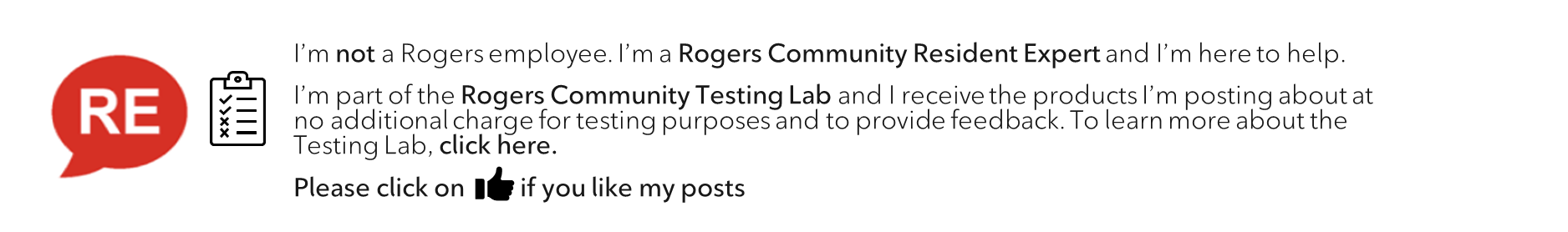- Rogers Community Forums
- Forums
- Internet, Ignite TV & Home Phone
- Internet
- Re: Can't create App password
- Subscribe to RSS Feed
- Mark Topic as New
- Mark Topic as Read
- Float this Topic for Current User
- Subscribe
- Mute
- Printer Friendly Page
Can't create App password
- Mark as New
- Subscribe
- Mute
- Subscribe to RSS Feed
- Permalink
- Report Content
03-08-2023
10:16 AM
- last edited on
03-08-2023
10:21 AM
by
![]() RogersYasmine
RogersYasmine
When I tried to generate an App password to connect to Outlook.
I receive the following message:
Something went wrong on our end. Please try again later.
I tried calling Rogers Support I was told I would have to wait between 20 to 30 mins...
Not happy!
**Labels Added**
Solved! Solved! Go to Solution.
- Labels:
-
App
-
Customer Service
-
Password
Re: Can't create App password
- Mark as New
- Subscribe
- Mute
- Subscribe to RSS Feed
- Permalink
- Report Content
12-12-2023
07:53 PM
- last edited on
12-12-2023
08:18 PM
by
![]() RogersZia
RogersZia
Well, looks like my problematic IMAP account in my outlook wasn’t working after all.
When I got into Outlook today, I was once again prompted for my Rogers login. It seems when I perform an Outlook repair on the IMAP mailbox, I prompted for my Rogers account login, but I close the window knowing it will otherwise mess up my IMAP mailbox. Sometimes I’m prompted multiple times, so I just keep closing the Rogers login prompt window if it pops up. Eventually I’m no longer prompted with my Rogers login, I’m prompted for the password for my IMAP mail account, and I also check the box for “Kep me logged in”. It works fine so long as my outlook session is open.
If I close out Outlook and then go back in, I’m back to square one. So, despite the check in “Keep me logged in” box, it appears to lose the password. Then I decided to manually add the credential into Windows Credential Manager, under the Windows Credential tab.
I inserted the inbound IMAP network address in the Internet or Network Address field, the IMAP email address in the Username field, and the password associated with the account in the password field, then clicked ok.
Now it seems to be working all the time whether I close/reopen Outlook, restart my computer. It hasn’t failed yet. Keeping my fingers crossed.
Re: Can't create App password
- Mark as New
- Subscribe
- Mute
- Subscribe to RSS Feed
- Permalink
- Report Content
12-13-2023
12:40 PM
- last edited on
12-13-2023
01:09 PM
by
![]() RogersMaude
RogersMaude
Agreed! Same for me, but I have my own domain. My wife uses a rogers.com email and is still able to use her outlook normally. What is going on?
Re: Can't create App password
- Mark as New
- Subscribe
- Mute
- Subscribe to RSS Feed
- Permalink
- Report Content
12-13-2023 01:17 PM - edited 12-13-2023 01:19 PM
@Jonogrant wrote:
My wife uses a rogers.com email and is still able to use her outlook normally. What is going on?
If your wife has not "lost" her app password, then Outlook will continue to function normally. My Outlook is also functioning normally still. A problem will/may arise if the app password is lost from Outlook, since it's not currently possible to generate a new app PW as discussed in this and several other threads since early March 2023.
(An app PW may be "lost" if someone gets a new computer, or a new PW is generated in Webmail if someone has issues with Webmail, etc)
One thing that has changed, is that appears that the latest versions of Outlook are able to function without an app PW similar to apps on phones and tablets, as discussed in several previous posts, one of which is linked below:
Re: Can't create App password
- Mark as New
- Subscribe
- Mute
- Subscribe to RSS Feed
- Permalink
- Report Content
12-19-2023 04:02 PM
Rogers has know about this problem for 6 months, they have no reason to fix this problem.
They want you to use the browser so they can show you adds and make money
Re: Can't create App password
- Mark as New
- Subscribe
- Mute
- Subscribe to RSS Feed
- Permalink
- Report Content
12-19-2023 04:08 PM
Exactly. And which competitor are we going to? And for those who have used their @rogers.com for their business(es), where are they going to go, without great trouble and expense and possible negative consequences to their business(es)? If it's a problem for anyone, well tough luck! That seems to be Rogers´ position and why I won't expand my services with them. They seem not to care about their customers and the CRTC and the federal government has allowed them to buy out the competition!!
Re: Can't create App password
- Mark as New
- Subscribe
- Mute
- Subscribe to RSS Feed
- Permalink
- Report Content
12-23-2023 06:58 PM
HALLELUJAH! After being unable to use Rogers password generator since March, it appears they have just recently changed the process and you can now setup your account through Outlook 365 which then takes you to a Rogers Yahoo login. Surprisingly works. No big applause for Rogers though - 9 months is not close to acceptable.
Re: Can't create App password
- Mark as New
- Subscribe
- Mute
- Subscribe to RSS Feed
- Permalink
- Report Content
12-23-2023 07:58 PM
I have an older version, Outlook 2016. Is there a way to get that working? Or is it all about going through 365 to access it? "Generate app password" is still unavailable via the conventional way. Is that correct?
Thanks
Re: Can't create App password
- Mark as New
- Subscribe
- Mute
- Subscribe to RSS Feed
- Permalink
- Report Content
12-23-2023 10:01 PM
These recent halleluyahs for Rogers having "fixed" their problem are totally undeserved. Firstly, they - or rather, Yhoo - haven't fixed the issue at all. They've made some changes somewhere in the depths of their association with Yahoo, but still haven't taken any ownership of the problem that their Rogers clients are having. Second, those "fixes" only work for people who are using Outlook as their mail manager. For those of us who try to stay away from Microsoft as much as possible, and use different mail managers (either on a computer or, more importantly, on a phone) there is still no solution because the procedure still tells me that my email password, which I know works on my laptop, is invalid. I'm totally fed up with the way Rogers is (not) responding to these issues, and I'm in the process of notifying all my recipients who use my Rogers account that I'm changing it to a personal ISP so that I won't have this nonsense ever again.
If anyone has any feedback that will help, I'll be pleased to hear it, otherwise I'm moving!
Re: Can't create App password
- Mark as New
- Subscribe
- Mute
- Subscribe to RSS Feed
- Permalink
- Report Content
12-23-2023 10:14 PM
fof91, you are absolutely correct. There is no fix and Rogers could care less! Not giving them anymore business seems to be the only thing they understand, sadly. I have a cell phone and a home phone with other companies and there is no way I will bundle all my services with Rogers.
Re: Can't create App password
- Mark as New
- Subscribe
- Mute
- Subscribe to RSS Feed
- Permalink
- Report Content
12-23-2023 10:20 PM
Office 365 is a paid subscription service. I just can't see paying for software over and over and over again, when I already own an application I have already paid for once! So, the Outlook 2013 (or 2016, I can't remember) will work just fine for my non Rogers email and I'll use Outlook 2013 just for my other non Rogers email address. Rogers sure knows how to drive customers away!!
Re: Can't create App password
- Mark as New
- Subscribe
- Mute
- Subscribe to RSS Feed
- Permalink
- Report Content
12-23-2023 11:38 PM - edited 12-23-2023 11:49 PM
@fof9l wrote:
These recent halleluyahs for Rogers having "fixed" their problem are totally undeserved.
I don't believe that anyone said that for certain. What was confirmed was that Outlook 365 seems to be able to function without the need for the App PW by several people, including me. I cannot speak for standalone versions of Outlook (non-365).
(Just as an FYI, there have always been issues with older versions of Outlook as time progressed. I had to upgrade Outlook several years ago as various types of security were required and not available in older versions, etc - sample link below.)
It is unfortunate that older software will not continue to work forever, however, that appears to be a fact of life these days.
Re: Can't create App password
- Mark as New
- Subscribe
- Mute
- Subscribe to RSS Feed
- Permalink
- Report Content
12-26-2023 09:17 PM
Re: Can't create App password
- Mark as New
- Subscribe
- Mute
- Subscribe to RSS Feed
- Permalink
- Report Content
12-26-2023 10:51 PM
Its simple Rogers can not show you adds when you use a program and they want you to use a browser so they can inject adds.
Its called greed
Re: Can't create App password
- Mark as New
- Subscribe
- Mute
- Subscribe to RSS Feed
- Permalink
- Report Content
12-27-2023 10:00 AM
@CP195689 wrote:
Can someone at Rogers please explain the truth as to why we cannot get this issue to work.
Here you go. Read the link below:
I'll repeat some of the items in the link briefly below:
1. Not many people use computers and e-mail clients any more to access their e-mail - they use phones or tablets, so the issue doesn't affect that many.
2. Most people who do use an e-mail client are not affected unless they have "lost" the app PW for some reason.
3. The latest version of Outlook works without an App PW, so those people are also not affected - see link below:
Re: Can't create App password
- Mark as New
- Subscribe
- Mute
- Subscribe to RSS Feed
- Permalink
- Report Content
12-27-2023 11:53 AM
This is from the link above
There has been speculation that Yahoo "caused" the issue, but that Rogers is unwilling to pay to get it fixed since it probably affects very few people and Rogers gets little or no direct revenue
It does affect a lot of people, or people would not be complaining about it
At the present time I can not get the android outlook app to connect either. As soon as it goes to rogers for the password it says" an error occurred during authentication. Please try again later.
Re: Can't create App password
- Mark as New
- Subscribe
- Mute
- Subscribe to RSS Feed
- Permalink
- Report Content
12-27-2023
12:55 PM
- last edited on
12-27-2023
12:58 PM
by
![]() RogersCorey
RogersCorey
Someone on this thread wrote that cell phones and tablets aren't affected. Then someone answered that their @rogers.com email can't be accessed on their android phone. But I can access it on my iPhone using the iPhone mail client. Then there is Outlook for iPhone, which appears to be the same as Windows Mail. So, there appears to be no need to waste our money on stand alone mail apps from MS (or even use free Thunderbird, since my TB mail client also won't work with @rogers.com), at least for @rogers.com accounts. Perhaps there's some advantage for a stand alone Outlook 2023 or Outlook 24, when it comes out, for gmail. But why spend $150, or whatever, for a stand alone Outlook 2023 app?! Rogers total lack of transparency makes me regret having voted for their bulk service at my co-op, even though it's saving me money. This experience has left a bad taste in my mouth for this company. I think their sales dept. finally got the message and quit calling me with deals, if I'll move my home phone and cell service to Rogers. Why would I do that, to save 20-30$/month and then lose all Rogers' services at the same time when there's an outage!?
Re: Can't create App password
- Mark as New
- Subscribe
- Mute
- Subscribe to RSS Feed
- Permalink
- Report Content
01-11-2024 11:21 AM
Well, I guess there must be a critical security issue with Apple Mail also, because I have the same issue with Apple Mail. Further, I cannot generate a password when I go to Rogers Mail , because the function is broken. Why is Rogers the only service provider that does not support 3rd party email clients?!
Re: Can't create App password
- Mark as New
- Subscribe
- Mute
- Subscribe to RSS Feed
- Permalink
- Report Content
01-11-2024 11:36 AM
1. Rogers uses Yahoo for their Rogers/Yahoo service. Other providers handle their e-mail differently
2. In early March 2023 something broke with the App PW generator.
3. Most e-mail clients for computers require an App PW to function - like Apple Mail.
4. Most e-mail apps on devices like tablets or phones do not require an App PW so they work just fine.
5. As discussed recently in this thread, Outlook now appears to work (without an App PW generator) See link below:
6. Rogers probably relies on Yahoo to get things working again with the App PW generator, however, it appears they are unwilling to pay to get this fixed since most people use a tablet or phone and since e-mail clients continue to function as long as you don't "lose" their App PW.
7. Since it has almost been a year, many of us believe this will never be fixed.
8. Switching away from any provider's e-mail system, to something like Gmail, Yahoo (not Rogers/Yahoo), your own domain which may cost a few $/mo, has been suggested as options. This way you'll never be "tied" to a provider again and can move locations or providers without having an effect on e-mails.
Re: Can't create App password
- Mark as New
- Subscribe
- Mute
- Subscribe to RSS Feed
- Permalink
- Report Content
01-13-2024 06:19 PM
Outlook 2021 does not work without the App PW generator. I've been unsuccessful setting up a new PC with Outlook 2021 using either IMAP or the POP settings I had on my old PC. The only way that I can access my Rogers email on the new PC is through the Yahoo mail website on my browser. I've raised a ticket with Rogers but given how many months it has been for everyone else, I don't expect it will be fixed. I highlighted to Rogers that at the end of 2025, they're going to be inundated with calls from unhappy customers since many users will be replacing their PCs to upgrade to Windows 11 since Windows 10 support will be ending October 2025.
Re: Can't create App password
- Mark as New
- Subscribe
- Mute
- Subscribe to RSS Feed
- Permalink
- Report Content
01-13-2024 07:24 PM
mwk, it looks like you'll have to spend even more money buying the latest Outlook every year a new version comes out. My Thunderbird email app no longer will allow an @rogers.com account. So, even the latest free Thunderbird won't work with rogers emails!! I don't know if this reply will be permited or not. But I am trying to be as polite and courteous as possible.
Re: Can't create App password
- Mark as New
- Subscribe
- Mute
- Subscribe to RSS Feed
- Permalink
- Report Content
01-13-2024 08:14 PM
Chdiamo1, I actually got a very good deal for MS Office 2021 so I'm able to use Word and Excel and Outlook works fine for my Hotmail account. I'll monitor this thread for a solution for the next few months. Assuming there is no solution, I'll probably transition my services to another email account that does work on Outlook.