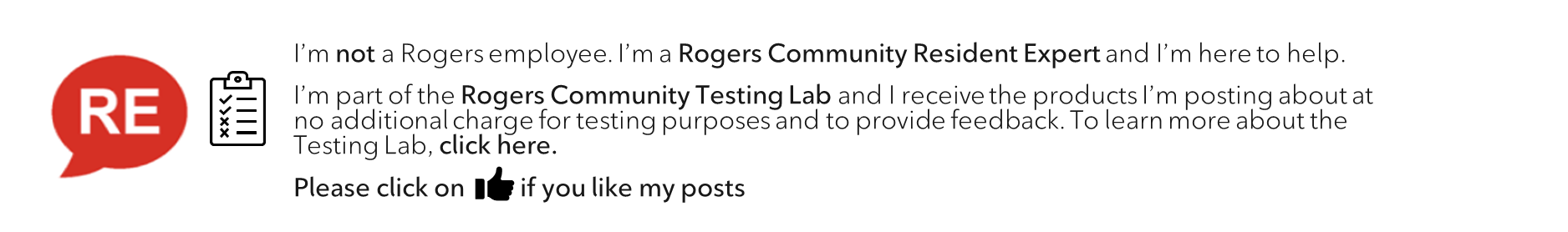- Rogers Community Forums
- Forums
- Internet, Ignite TV & Home Phone
- Internet
- Re: Can't create App password
- Subscribe to RSS Feed
- Mark Topic as New
- Mark Topic as Read
- Float this Topic for Current User
- Subscribe
- Mute
- Printer Friendly Page
Can't create App password
- Mark as New
- Subscribe
- Mute
- Subscribe to RSS Feed
- Permalink
- Report Content
03-08-2023
10:16 AM
- last edited on
03-08-2023
10:21 AM
by
![]() RogersYasmine
RogersYasmine
When I tried to generate an App password to connect to Outlook.
I receive the following message:
Something went wrong on our end. Please try again later.
I tried calling Rogers Support I was told I would have to wait between 20 to 30 mins...
Not happy!
**Labels Added**
Solved! Solved! Go to Solution.
- Labels:
-
App
-
Customer Service
-
Password
Re: Can't create App password
- Mark as New
- Subscribe
- Mute
- Subscribe to RSS Feed
- Permalink
- Report Content
a month ago
I have an @yahoo.com account. If I want to add it to my Outlook2013, I first log into my Yahoo email and go to account info and am able to generate a third party application via my Yahoo email account. So, third party application passwords CAN be and ARE generated by Yahoo for their @yahoo.com customers. But, when I click on account settings in my @rogers.com email account, it doesn't take me to the yahoo settings, where you CAN generate the password, it takes me to the useless "generating an app password is currently unavailable". Since Rogers no longer has its own email, it's all through Yahoo, which DOES still generate third party app passwords. My cousin in Florida uses Cox, which has now switched over to Yahoo email, like Rogers. But unlike Rogers, Cox allows its customers to generate the app password. The question my cousin asked me is "why would Rogers block its customers from accessing and using Yahoo to generate the app password? That's a bad business decision that will cause it to lose customers". Yup. That's how I see it. Of course, the U.S., being a much larger country, has many more ISPs and much more competition than Canada. So, as my cousin asks, "Why IS Rogers blocking its customers from customers from obtaining the generated app password"? Yeah. Why?
Re: Can't create App password
- Mark as New
- Subscribe
- Mute
- Subscribe to RSS Feed
- Permalink
- Report Content
a month ago
Re: Can't create App password
- Mark as New
- Subscribe
- Mute
- Subscribe to RSS Feed
- Permalink
- Report Content
a month ago
- last edited
a month ago
by
![]() RogersZia
RogersZia
I can no longer use macOS mail with yahoo mail. This despite the fact that I have used macOS with yahoo mail for 20 years. Rogers has even set up a page to do this. Under Account Information there is a page with the following:
Generate passwords to connect to your apps on your computer or mobile devices
you are prompted to name your password and then hit Generate
but you get the message
“Generating an app password is currently unavailable but don’t worry you can still access your email via Web Browser at mail dot rogers dot com
why is it still unavailable? The password I have for yahoo dot com lets me look at my mail via Safari. I don’t understand why I cannot use macOS mail? What’s the big deal?
Re: Can't create App password
- Mark as New
- Subscribe
- Mute
- Subscribe to RSS Feed
- Permalink
- Report Content
a month ago
My suggestion is to switch to another email address line gmail or outlook…
See my post above yours for more info 😞
Re: Can't create App password
- Mark as New
- Subscribe
- Mute
- Subscribe to RSS Feed
- Permalink
- Report Content
a month ago - last edited a month ago
@PeterBrimacombe wrote: why is it still unavailable? The password I have for yahoo dot com lets me look at my mail via Safari. I don’t understand why I cannot use macOS mail? What’s the big deal?
There is no big deal. As mentioned by @Squidsurprise above, Rogers is simply not going to spend any money on e-mail and will not "fix" the App PW generator. (Rogers is not allowing any more new @Rogers e-mails) You read (and liked) my summary post, which contained all the relevant information which I will summarize again below.
Outlook (latest subscription version and Web-based ad-paid) has provided an e-mail client that works without an App PW, as has Thunderbird for PCs. Mail for Mac computers has not and we don't know if they ever will.
Re: Can't create App password
- Mark as New
- Subscribe
- Mute
- Subscribe to RSS Feed
- Permalink
- Report Content
a month ago
Only the FREE preview of the “new outlook” which is web-based and doesn’t support PST files supports Rogers.
Don’t defend Rogers here - nor make them seem better than they are.
Rogers is simply being lazy and cheap - Shane on this multi-billion dollar company for not providing this SIMPLE service to their paying customers.
Re: Can't create App password
- Mark as New
- Subscribe
- Mute
- Subscribe to RSS Feed
- Permalink
- Report Content
a month ago - last edited a month ago
@Squidsurprise wrote:
But the latest PAID version of Outlook DOESN’T support Rogers (despite supporting Yahoo)!
Only the FREE preview of the “new outlook” which is web-based and doesn’t support PST files supports Rogers.
What you say is incorrect, since the subscription version of MS365 (with Office) does work just fine. You need to operate it in the default "new" format and not in "legacy". However, we have shown you in the Outlook thread - link below that:
1. Outlook resides on your computer and is not "web based" as you claimed.
2. The e-mails, etc. are on your computer and are not "only in the cloud", as you claimed.
I am not defending Rogers, I and others are simply stating what clients work without the need for an App PW.
Disclaimer, I run MS365 on my Mac Mini M2 E10 computer, however, others (and you yourself) have proven, by disconnecting from the Internet, that Outlook is on your computer as are your e-mails. I cannot comment on whether they can be stored as .pst files, but they are on your computer and can be backed up when you back up your computer. Your nuance of how they are stored is basically immaterial and may even be incorrect as outlined by @Avid- in the following post:
We will not condone misinformation on this forum.
Re: Can't create App password
- Mark as New
- Subscribe
- Mute
- Subscribe to RSS Feed
- Permalink
- Report Content
a month ago
- last edited
a month ago
by
![]() RogersCorey
RogersCorey
Let me be VERY clear one more time: the “new Outlook” is NOT the paid version of Outlook!!! It is a tiny WEB-BASED program that used the OST files of the PAID VERSION of Outlook!!
Yea, it works offline - but NOT with PST files!!!
In order to use PST files with your Roger’s account(s), you CANNOT use the new Outlook!
PST files are Outlook’s proprietary format for archiving emails - OST files mirror your email server! OST files cannot be used as a backup system, as when you go online, they synch with your email server - thus deleting any emails that aren’t on the server!
Re: Can't create App password
- Mark as New
- Subscribe
- Mute
- Subscribe to RSS Feed
- Permalink
- Report Content
a month ago
- last edited
a month ago
by
![]() RogersCorey
RogersCorey
All this could’ve been avoided if Rogers in February 2023-if not sooner-had just told its customers what it was doing and perhaps why and what the consequences would be. But Rogers chose not to do that. Microsoft further complicated things by having umpteen different iterations of “Outlook”, making it extremely confusing which version of which “Outlook” would work with @rogers.com email and which ones not. Now we have the further complicating factor of no new @rogers.com email addresses. But based on Rogers’ behaviour from March 2023, I am not at all confident that Rogers will communicate to me, their customer, what changes they will be implementing that will affect software that I have bought, paid for and used for years. If we had more choices in ISPs and cable tv service, I think Rogers would’ve behaved very differently and respectfully.
Re: Can't create App password
- Mark as New
- Subscribe
- Mute
- Subscribe to RSS Feed
- Permalink
- Report Content
a month ago - last edited a month ago
@Squidsurprise wrote: OST files mirror your email server! OST files cannot be used as a backup system, as when you go online, they synch with your email server - thus deleting any emails that aren’t on the server!
Rogers are the ones doing something wrong - stop defending them and Go AWAY!
Is that not what most people want? An e-mail client/system that is in synch on all their devices and the web?
If you wish to "save" any e-mails, which you do not wish to be in synch with the web or other devices, is it not easy to move those e-mails to the "On My Computer" portion of Outlook? (When operating in "new", not "legacy" mode.)
Unfortunately, based on web and forum feedback, the Outlook app for devices like phones and tablets still seems to require an App PW. I do not know if this will be "fixed/changed". The vast majority of people who use devices like phones or tablets for their e-mail, use the default e-mail app like Mail for iDevices or Gmail for Android. They probably don't even own a computer.
As I stated, I am not defending Rogers and, as a Resident Expert have no intention of "going away".
Re: Can't create App password
- Mark as New
- Subscribe
- Mute
- Subscribe to RSS Feed
- Permalink
- Report Content
a month ago
- last edited
a month ago
by
![]() RogersMaude
RogersMaude
Anyways - OST and PST are DIFFERENT! Outlook synchs OST with the mail server while PST is a true archive and can be used as a backup.
This is IMPORTANT as you might not want to keep emails on your mail server (either because of space, privacy, etc) but still want to keep the email!
The “new Outlook” does not support PST files. The PAID outlook DOES. Yet Rogers will only support the “new Outlook”, not the PAID version.
Don’t let the names fool you by the way - the “new outlook” and “paid outlook” are BOTH supported and updated by Microsoft - so why won’t Roger’s support the paid version ?
We aren’t talking about supporting a tiny email client that few people use… outlook (paid, not new) is probably the most used paid email client in the world!!
Re: Can't create App password
- Mark as New
- Subscribe
- Mute
- Subscribe to RSS Feed
- Permalink
- Report Content
a month ago
letter sent by surface mail
Peter Brimacombe
Ottawa ON Canada
April 15, 2024
Yahoo
770 Broadway
NY NY
1003
United States
I am a Rogers customer in Canada. Rogers is a Yahoo affiliate.
I can no longer use macOS mail with yahoo mail. I have used macOS with yahoo mail for 20 years. Yahoo provides a way to generate application passwords but Rogers doesn’t.
Rogers has its own page to do this. Under Account Information there is a page with the following:
Generate passwords to connect to your apps on your computer or mobile devices
you are prompted to name your password and then hit Generate
but you get the message
“Generating an app password is currently unavailable but don’t worry you can still access your email via Web Browser at mail.rogers.com”
It would be nice if Yahoo affiliates dealt with ordinary technical issues but in this case it doesn’t.
Sincerely
Peter Brimacombe
Re: Can't create App password
- Mark as New
- Subscribe
- Mute
- Subscribe to RSS Feed
- Permalink
- Report Content
a month ago
I understand how the OST and PST files work, however I always just copied / dragged the individual email messages from my outlook window into a empty file folder, and it would create .EML files, but either way if rogers does not let you use this email with outlook anymore, this will not be possible
what was the question again? I have a feeling we are going waaaaay off topic here
Re: Can't create App password
- Mark as New
- Subscribe
- Mute
- Subscribe to RSS Feed
- Permalink
- Report Content
a month ago
@Squidsurprise wrote: 1. Don’t let the names fool you by the way - the “new outlook” and “paid outlook” are BOTH supported and updated by Microsoft - so why won’t Roger’s support the paid version ?
2. We aren’t talking about supporting a tiny email client that few people use… outlook (paid, not new) is probably the most used paid email client in the world!!
1. Rogers won't support certain versions because they are not willing to spend any more money on e-mails, or for fixing the app PW generator. Corporations work by utilizing the Pareto Principle to maximize profits. There is really no reason to discuss that topic further.
2. Outlook, that is part of the subscription MS365, does work without an App PW, when used in the default "new" mode. If you pay for the subscription (which for me is $79/year plus tax), it will allow you to send and receive Rogers e-mails from your computer without an App PW. It will also allow you to store e-mails on your computer within Outlook. This meets the needs of most people. @Squidsurprise : If it doesn't meet your needs that is fine, but please don't say it doesn't work, because it does for many people on (or outside) this forum.
As mentioned many times previously, there are numerous "Outlooks", which is MicroSoft's fault, and I hate having to add "modifiers" every time I mention Outlook. Non-subscription versions of Outlook (one time payment) will not work without an App PW and perhaps that's the way I'll get around the modifier issue. Many corporations are adopting the subscription method of charging for their apps, instead of a "one time payment".
. , car manufacturers are toying with (and in some cases implemented) subscription charges for Navigation, advanced cruise control, even seat/steering wheel heating.
Re: Can't create App password
- Mark as New
- Subscribe
- Mute
- Subscribe to RSS Feed
- Permalink
- Report Content
a month ago
@PeterBrimacombe wrote: 1. Rogers is a Yahoo affiliate.2. I can no longer use macOS mail with yahoo mail.
Good letter, however, I have several clarifications:
1. I would not call Rogers an affiliate of Yahoo. Rogers has an agreement with Yahoo (to provide e-mail services) since 2002. The functionality of Yahoo vs. Rogers/Yahoo is different. For example Yahoo will allow you to pay a premium to eliminate ads and allow for allow e-mail forwarding. There are other obvious aesthetic and functional differences between the two
2. Rogers e-mail service is called Rogers/Yahoo. By using that name (instead of Yahoo) when referring to Rogers e-mail there will be no confusion..
Let us know if you receive a response and what they say.
Re: Can't create App password
- Mark as New
- Subscribe
- Mute
- Subscribe to RSS Feed
- Permalink
- Report Content
a week ago
Another work around: switch to Gmail and then have Gmail "Check email from other accounts". Go into the Gmail settings and set this up (it is quite easy). Works fine, and I now get all my emails into Outlook, which is linked to Gmail.
Re: Can't create App password
- Mark as New
- Subscribe
- Mute
- Subscribe to RSS Feed
- Permalink
- Report Content
a week ago
complaint: macOS mail does not connect to Rogers/Yahoo!
I sent a surface mail to Yahoo and got a response from the Yahoo Concierge Team”:
“Yahoo maintains the mailboxes for Rogers account users. When it comes to passwords and authentication, that is
handled by Rogers. To resolve, we recommend reaching out to Rogers to see why that ability has been disabled for
you.
Regards,
Greg”
In the past Rogers/Yahoo did connect to macOS mail but it stopped working. Rogers says it provides full service internet. Full service means that existing functionality be maintained. Rogers has broken faith. Rogers should fix this.
details
macOS 11.7.10
Mail 14.0
Re: Can't create App password
- Mark as New
- Subscribe
- Mute
- Subscribe to RSS Feed
- Permalink
- Report Content
a week ago
Link to Gmail account worked. Thanks for the suggestion.
Re: Can't create App password
- Mark as New
- Subscribe
- Mute
- Subscribe to RSS Feed
- Permalink
- Report Content
Thursday
In recent conversations with them, I'm seeing the opposite. They seem to be phasing out support for Outlook, and instead are saying iphone is a suitable alternative (apples and bananas).
- « Previous
- Next »