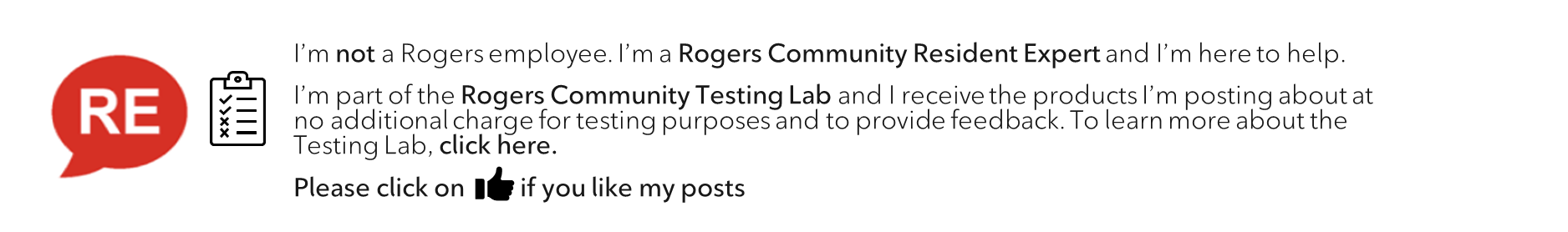- Rogers Community Forums
- Forums
- Internet, Ignite TV & Home Phone
- Internet
- Techinical support
- Subscribe to RSS Feed
- Mark Topic as New
- Mark Topic as Read
- Float this Topic for Current User
- Subscribe
- Mute
- Printer Friendly Page
Techinical support
- Mark as New
- Subscribe
- Mute
- Subscribe to RSS Feed
- Permalink
- Report Content
03-25-2024
06:15 PM
- last edited on
03-25-2024
06:18 PM
by
![]() RogersTony
RogersTony
After almost six months with Rogers, all of a sudden, ten days ago my laptop didn't connect to the wi-fi, it was showing 27 wi-fi in the neighboud but mine. Called Rogers, after several tentatives to solve the problem on the phone, finally after a week I had a technician coming to my house. He checked the connection outside in the Shaw box and said there was no signal, eight customers were not connected. I asked why the tv, the printer and the cell phones were connected and he said it was for the signal in the air (pod?) and left saying that a different team would have come to fix the problem. He instead came back a few hours later, spent one hour checking again the connection in and outside the house and said everything now was working. Nevertheless my computer didn't connect. He spent another half an hour talking to the office. At the end I was told I had to buy a new computer because that was old and couldn't connect to 5G. Why it had been working for six months was a mistery. I went to the computer shop that I use regularly and after two or three words explaing the problem the technician said, ok I know, they were using 2.4G in your area, switched to 5G without saying anything and your computer doesn't work anymore. He sold us an adapter ($50), we went back home inserted the adapter in the USB port and everything worked immediately. I guess this must be a very common problem that is affecting thousands of customers but neither the field technician nor the experts at the office were aware of it and didn't know about the easy and inexpensive solution? Hard to believe. If it wasn't for the honesty of the computer shop owner we would have spent close to $2000 to buy a new laptop. Not to mention we have been for 10 days without internet, the Rogers technician spent hours at our house. If this are the skills and knowledge of Rogers' technical support team I am little worried about future problems.
*** Edited Labels ***
- Labels:
-
2.4 GHz
-
5 GHz
-
Connection Issue
-
Troubleshooting
-
WiFi
Re: Techinical support
- Mark as New
- Subscribe
- Mute
- Subscribe to RSS Feed
- Permalink
- Report Content
03-25-2024 06:50 PM
@Giorgio123 : There should not even have been a need for the adaptor, simply a proper setup of the computer to 2.4G. See the following thread for additional details:
https://communityforums.rogers.com/t5/Internet/Rogers-Ignite-and-Smart-Device/m-p/522111
Re: Techinical support
- Mark as New
- Subscribe
- Mute
- Subscribe to RSS Feed
- Permalink
- Report Content
03-25-2024 07:21 PM
Maybe to 5G? 2.4 was working already. Better read carefully before replying.
Re: Techinical support
- Mark as New
- Subscribe
- Mute
- Subscribe to RSS Feed
- Permalink
- Report Content
03-25-2024 11:37 PM - edited 03-25-2024 11:41 PM
Although I'm not an expert at this, I did read your post, however, perhaps I misunderstood what you were saying. What is the make/model of your modem or gateway? Did anything change 10 days ago? Do you use a pod in the home to extend the WiFi?
The modem/gateway should be capable of providing WiFi at 2.4 and 5 Ghz (both). Perhaps the network name or password for the 2.4 frequency got changed and the computer could no longer connect to, or find it? Perhaps something failed on the computer (unlikely). Perhaps there was a firmware update for the Modem/Gateway creating the "problem". Setting up the modem/gateway properly with network names and password (perhaps using a factory reset), should have allowed the computer to "find" the 2.4 frequency and negated the need for an adaptor.
A lot of older (or simpler) devices/computers only work at 2.4 GHz, however, your modem/gateway should be capable of sending it and your computer should be capable of connecting when properly set up with the appropriate network name and password.
Re: Techinical support
- Mark as New
- Subscribe
- Mute
- Subscribe to RSS Feed
- Permalink
- Report Content
03-26-2024 04:31 PM
First, you declare to not be an expert, then why you provide explanations and give suggestions? Second, read again my post, the computer technician explained very clearly the issue and provided the solution. Everything's fine now. The reason for my post was to highlight the incompetence of somebody from Rogers and to let somebody else who may have the same problem know.
Re: Techinical support
- Mark as New
- Subscribe
- Mute
- Subscribe to RSS Feed
- Permalink
- Report Content
03-26-2024 04:46 PM - edited 03-26-2024 04:52 PM
@Giorgio123 wrote:.... read again my post, the computer technician explained very clearly the issue and provided the solution.
Although he may have stated clearly what the issue was, I don't believe he was correct because 2.4 GHz is not "gone" and the adaptor was probably not necessary, even though it provided you with a "workaround".
Although you may have a solution, it ended up costing you money when it may not have been necessary if your WiFi were set up properly.
I can certainly understand your frustrations with Rogers, however, most technicians are not computer specialists and most are trained in their own equipment and when it comes to your equipment, you get the luck of the draw.
Since I am not an expert, I provided a link in post two to expert advice on how to get 2.4 GHz devices working. Did you bother reading the link? That sort of advice has helped lots of people who have 2.4 GHz only devices, like your old computer.