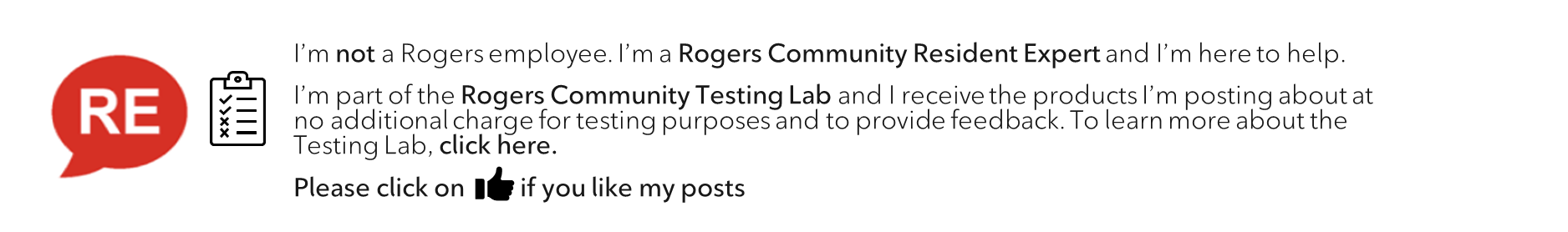- Rogers Community Forums
- Forums
- Internet, Ignite TV & Home Phone
- Ignite TV™
- Cannot Log into Ignite TV from Computer
- Subscribe to RSS Feed
- Mark Topic as New
- Mark Topic as Read
- Float this Topic for Current User
- Subscribe
- Mute
- Printer Friendly Page
Cannot Log into Ignite TV from Computer
- Mark as New
- Subscribe
- Mute
- Subscribe to RSS Feed
- Permalink
- Report Content
3 weeks ago
- last edited
3 weeks ago
by
![]() RogersZia
RogersZia
The site that allows to Login to Ignitve TV shows " esfapi.rogers.com "is down or certificate issued has expired. Not sure what to do.
***Edited Labels***
- Labels:
-
Ignite TV
-
Settings
-
Troubleshooting
Re: Cannot log into Ignite TV from computer
- Mark as New
- Subscribe
- Mute
- Subscribe to RSS Feed
- Permalink
- Report Content
3 weeks ago
Also, I have tried incognito mode, restarting computer, clearing cache and ensuring that pop-up are not disabled. Nothing is working.
Re: Cannot log into Ignite TV from computer
- Mark as New
- Subscribe
- Mute
- Subscribe to RSS Feed
- Permalink
- Report Content
3 weeks ago
@wayneb71 : The website is working fine for me. The link is: https://ignitetv.rogers.com/
Here's the complete list of tips. Try a different clean browser?
Re: Cannot Log into Ignite TV from Computer
- Mark as New
- Subscribe
- Mute
- Subscribe to RSS Feed
- Permalink
- Report Content
3 weeks ago
Same is happening with me. Same message as you...esfapi.rogers.com "is down or certificate issued has expired..Did you get yours working yet?
Re: Cannot Log into Ignite TV from Computer
- Mark as New
- Subscribe
- Mute
- Subscribe to RSS Feed
- Permalink
- Report Content
3 weeks ago - last edited 3 weeks ago
getting the same errror on google chrome only tho, I tried it on firefox and microsoft edge and those browsers are fine .. not sure what the issue is but clearing cache/deleting autopassword login didnt help on chrome , if anyone gets a solution please update us here, thank you
Re: Cannot Log into Ignite TV from Computer
- Mark as New
- Subscribe
- Mute
- Subscribe to RSS Feed
- Permalink
- Report Content
3 weeks ago
I keep getting a page that says
ESF Authorization Server
error: invalid_client
error_description: The given client credentials were not valid
Nothing I do - restarting, clearing cache, etc will change this
Re: Cannot Log into Ignite TV from Computer
- Mark as New
- Subscribe
- Mute
- Subscribe to RSS Feed
- Permalink
- Report Content
3 weeks ago
and yes....I am logging in under the right account and password
Re: Cannot Log into Ignite TV from Computer
- Mark as New
- Subscribe
- Mute
- Subscribe to RSS Feed
- Permalink
- Report Content
3 weeks ago - last edited 3 weeks ago
Why are people seeing "esfapi.rogers.com"? That's not the correct website. Are your bookmarks/links being "hijacked"? The correct website is: https://ignitetv.rogers.com/
For all the people above, please try all of the suggestions in my previous post link (again below). If a different browser works, then it's not a Rogers issue. I'm using Chrome on my Mac Mini M2 E10 just fine - tested this afternoon and again just now. Also tested Chrome on my MacBook Air.
It's often a cookie issue which is usually solved by trying Incognito or Private mode in the browser (although some people have already tried that.) People who clear cookies, often don't clear all of the appropriate Rogers cookies on their browser, so the problem will continue.
It can also be extensions like an adblocker, or any of the other many items listed in my link.
P.S. Sometimes the latest version of a browser, like Chrome, may have a brief incompatibility with the website, giving you the "certificate expired" feedback. I assume you're on a PC since my Chrome on a Mac is fine.
You may need to temporarily run with a different browser until the incompatibilities are ironed out. I also just checked and I'm running the latest version of Chrome 124.0.6367.93.